We will encounter a lot of problems in the game just like the details of how to download the Steam version of the Demo. Many users have a headache when they encounter this problem. After reading the solution to this problem written by the editor of Source Code.com, you will find that this problem is really Simple.
1. If players want to download the demo of the Steam version of Light Encounter, they need to download a Steam game platform first and complete registration and login.
2. After having steam, players can directly enter the main interface, then click on the search box in the upper right corner, enter the English name of the game "Sky: Children of the Light", and click search.

3. After the search is completed, the player can see that the first game in the game list is Light Encounter, and then the player needs to click in to enter the game page.
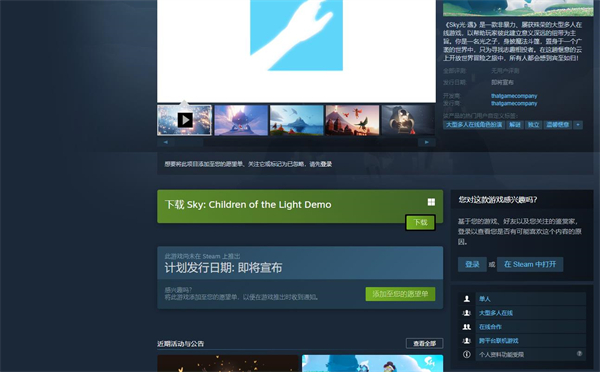
4. After entering the game page, players can scroll down slightly to see the demo. Players only need to click download and wait for the download to complete. Then they can click on the library above, find the light encounter demo in the library and click to start the game.