If we want to live broadcast on Douyin, we can use the live broadcast companion software, which is easy to use and full of functions. Many friends want to know how to live broadcast the game, so let’s introduce in detail the steps and methods of live streaming the game on Douyin Live Companion, come and take a look.

The first step is to open Douyin Live Companion, click the source in the lower left corner, and select the game.

The second step is to select a capture mode.
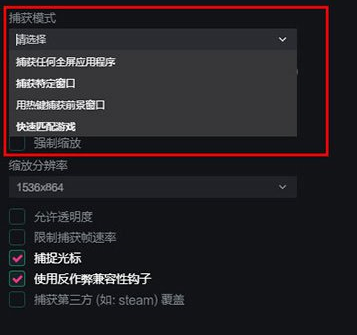
The third step is to choose a game.

The fourth step is to add "Monitor" or "Window" to capture the screen.

Step 5: Click to start live broadcast/start recording.

The above is the introduction to the methods and steps of Douyin Live Companion Live Game . For more software information tutorials, please click to follow this site !