The details of how to use the Fatal Company terminal have stumped many players recently. Regarding this issue, the following is the most detailed strategy process. Let’s take a look. There are quite a lot of tasks that need to be done in the Fatal Company game. Each task has prompts, and players can find them if they pay more attention.
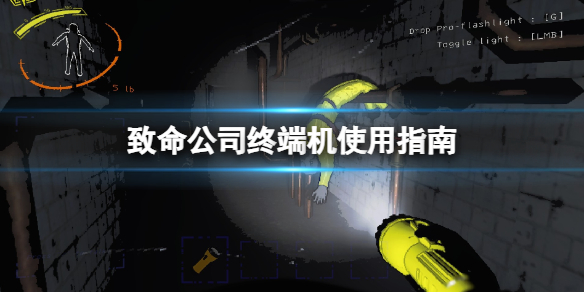
On the spaceship, players can remotely support the area where the player is located through the computer (terminal). The area here refers to the safety gates, machine gun towers, and mines in the control facility.

Players must purchase items, select maps, and manage the item warehouse on the spacecraft through the operation interface on the terminal.
You need to manually enter instructions to perform various operations, such as entering Moons (viewing map options), Store (store), Bestiary (scanned wildlife illustrations), etc. All operations must be entered correctly to proceed.
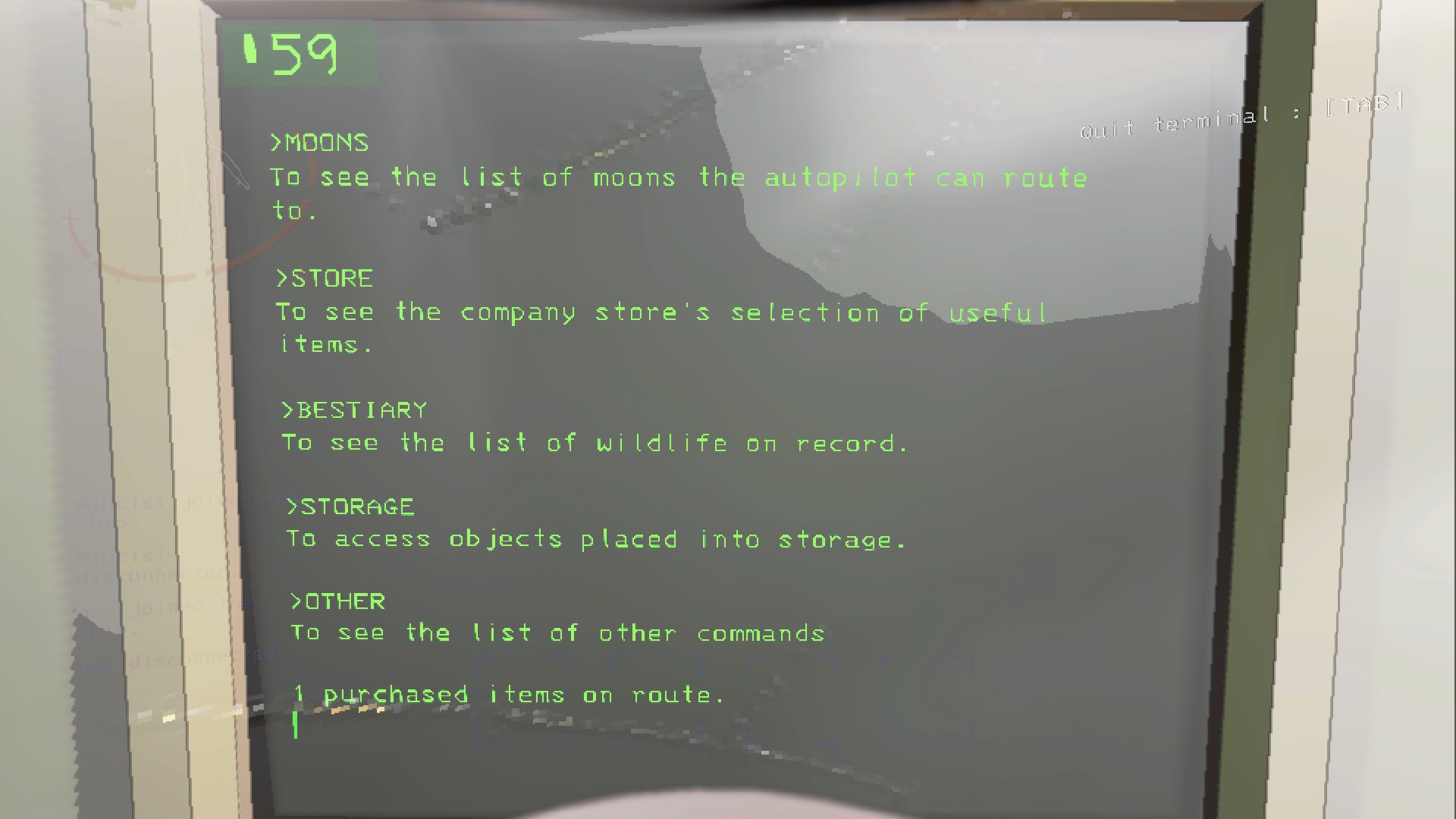
Help: Displays the first page of instructions.
Moons map: Allows players to choose which moon to land on.
Store: Open the store.
Bestiary Creature Handbook: a complete list of all captured wildlife
Storage: Access furnishing objects (furniture) placed in storage.
Other: Display the second page of the command.