In the Assassin's Creed Syndicate game, if you want to obtain strong combat power, you can only obtain it by studying the game content. Here today, the editor of Source Code Network brings you a solution to the problem of not knowing the details of the screen ratio stretching error in Assassin's Creed Syndicate in the game. If you want to solve this problem and quickly improve your combat effectiveness, then you can Don’t miss this guide brought to you by the editor of Source Code Network.
First download the cru software for modifying the resolution preset
Link: https://pan.baidu.com/share/init?surl=nKB-X1M5nzjb3odFT6C5XA&pwd=whn7 Extraction code: whn7
After opening the software, first select the display device as shown in the picture, then select the entry in Extension blocks (each monitor is different) and click edit
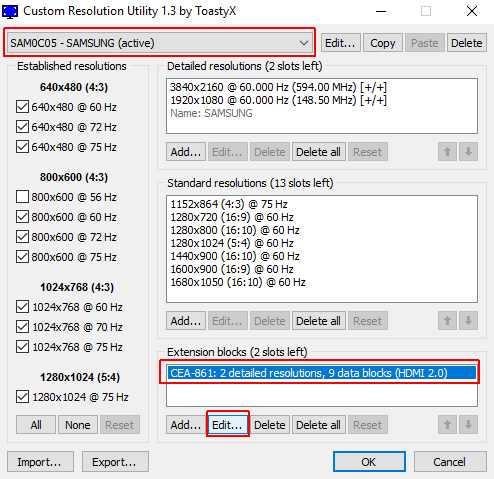
Then select TV resolutions and click edit

Select all the resolution information starting with 4096 as shown in the picture, click delete to delete them one by one, and then click OK to return.
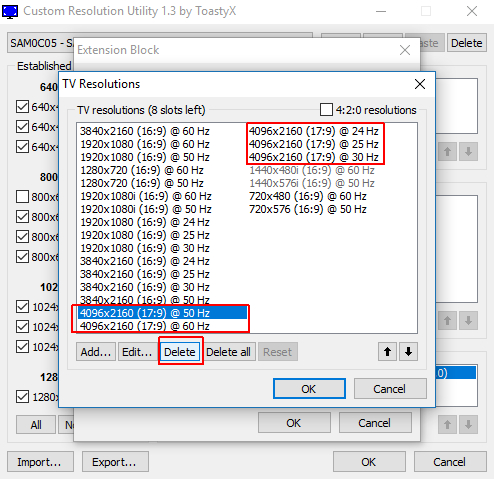
After returning, select the HDMI support entry and click edit.
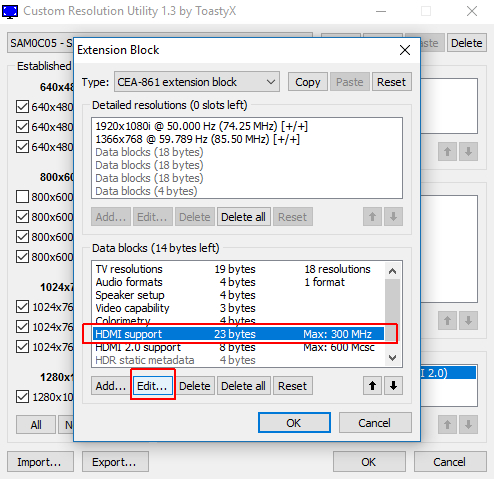
Also delete the entries starting with 4096 and click OK to return.
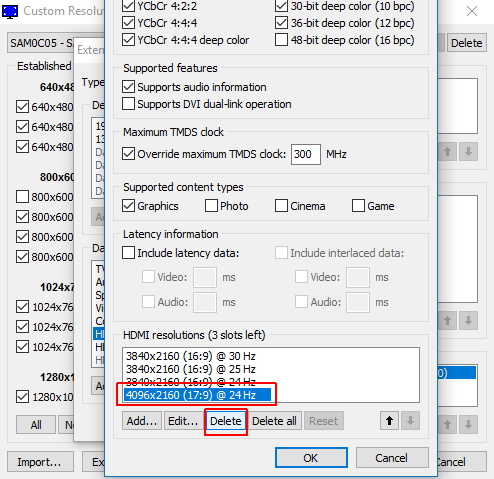
After the operation is completed, click OK all the way to close the program, and then run the restart or restart64 program to restart the graphics card driver.
Right-click on the desktop - Display Settings - Resolution, check if there is still 4096x2160 left, if not, the operation is successful. If there is a problem with the system, run the reset-all program to restore the default settings. After updating the graphics card driver or replacing the HDMI port, the monitor may be recognized as a new device and the 4096x2160 resolution will reappear. You only need to repeat the above operation to delete it.