Recently, Epic gave away an enhanced version of Dying Light for free, and many friends have jumped in. Some friends are curious about whether Dying Light can be played online, and want to play with their friends. Below, the editor will bring you a cross-platform issue of Dying Light. Let’s take a look at the online tutorial.

First, the character needs to complete the prologue. After the first night of the game, you can play online. Then both parties in the connection need to be Epic friends of each other. Players on the Steam side also need to use their own Epic accounts to add friends first. After entering Epic, click Friends in the upper right corner, search for the friend's name and add them.
1. Add success prompt.

2. After the addition is successful, it is the operation of Steam players. Both the inviter and the invitee need to bind their Epic account first. The specific method is as follows. First, open the game and click Options.

3. Click online.

4. Set the game type to friends only.

5. After successful setting, click Game to return to the main game page.

6. Click Start.

7. Players can choose campaign mode or zombie mode (here, we take campaign mode as an example).

8. Click the online settings below to set to friends only mode.
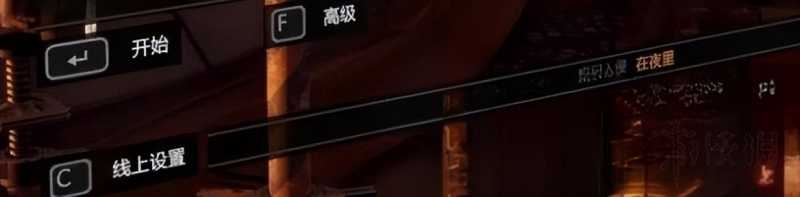
9. Enter the game after the settings are completed.

10. After entering the game, press ESC to enter the pause game page, and click F to log in to your Epic account.

11. Log in to your Epic account to bind.

12. Binding success prompt.

13. After successful binding, you can see your Epic friends.

14. Cross-platform invitations can be made with just one click.
