In Path of Exile, the mouse around the character cannot move and the mouse does not respond. Details of the solution. This problem is a small problem that everyone will encounter in the game. The solution to this problem is very simple. In addition, there are several solutions to this problem. Source code The editor of the website has summarized these solutions for users, please watch them in detail.
1. Go to the NV official website to find the October 10th version of the graphics card driver, download and install it. Click here >> Direct driver download URL
2. Find your corresponding graphics card model. For example, mine is 3060ti. For the type, select DCH. Find the driver of the October 10th version below, download and install it.

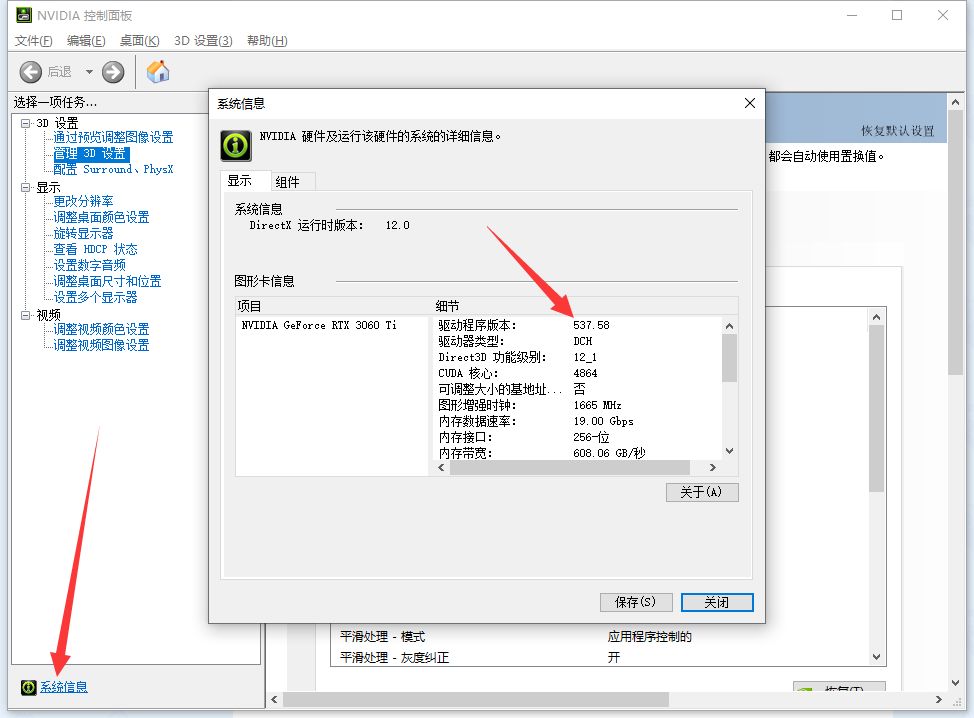
3. It may prompt that the installation failed. At this time, take a look at the system information in the lower left corner of the NV control panel;
If it matches the version you downloaded, it means the installation is successful, and you can just enter the game at this time. (It is best to uninstall and reinstall everything related to NV).
After entering the game, open the task manager and end all these processes. (Treating the symptoms rather than the root cause, you have to do it every time you log in again)

Change network DNS

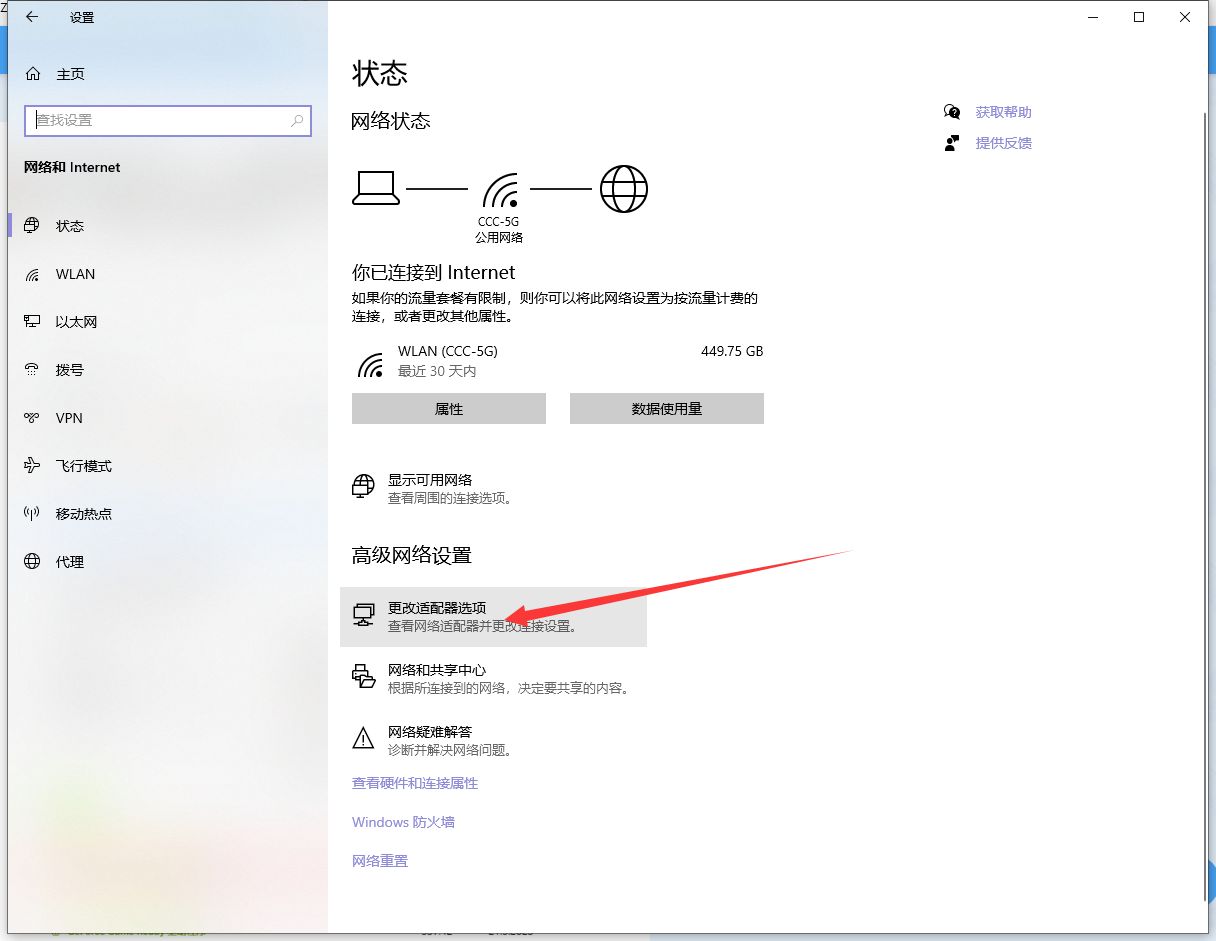
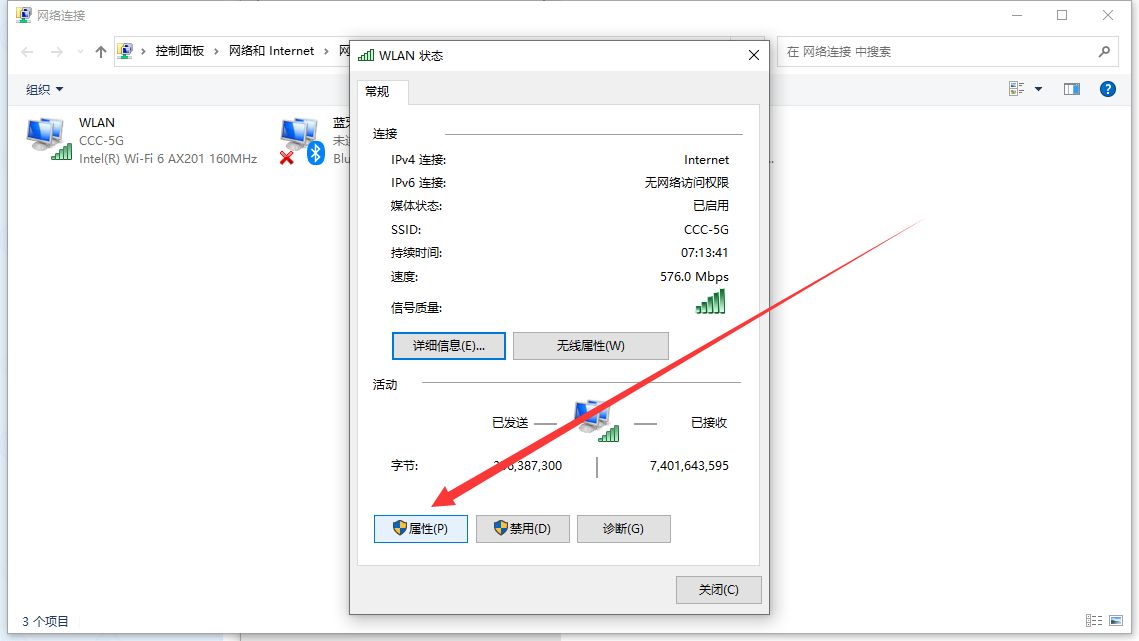


Change it here to 8.8.8.8
In this way, you can ignore the graphics card version and update to the latest version.