List of solutions to Assassin's Creed Syndicate's screen not being in the middle. Many players have recently asked for help with this strategy. Let's explain it in detail for everyone, let's take a look. In the Assassin's Creed game, players can not only take on solo adventures, but also team up with friends online. Rich game content is waiting for you to experience. It not only tests operational skills, but also values strategy and tactics. It has high gameplay. If you don't know how to play, you can come to this site to find related strategies. There are many strategies for Assassin's Creed games here, I believe they can help everyone.
1. It may be a problem with DPI scaling. We can adjust it to 100% in Settings-System-Scale and Layout .

2. You can also increase the zoom ratio of the game to solve the problem. We now find the "ACS" file in the game's installation folder.

3. Then right-click on it, select Change dpi settings, scroll down to the bottom, check "Override high DPI scaling behavior", and then save it.
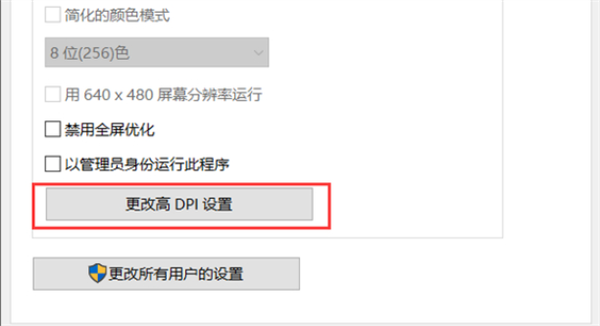
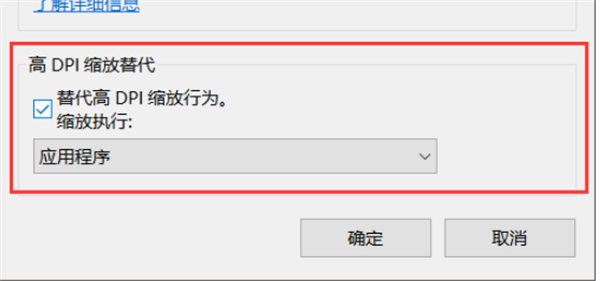
4. If you have not set the borderless mode, it is best to adjust it in the video settings of the game.