This article will bring you how to activate Windows 10 for free. Friends who are interested should take a look. I hope it can help you.

First go to Yunmeng’s official website: https://cmwtat.cloudmoe.com/cn.html

Download Yunmeng win10 activation tool, just choose one of the three download methods.
After waiting for the download to complete, double-click to run CMWTAT_Digital_Release_2_6_4_0.exe
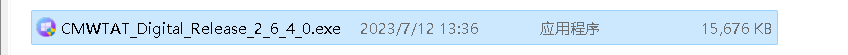
Open as shown below:

(If the third option appears to install a complete Windows version, you can select the third option first, let the system complete the update and restart, and then proceed to the following steps after the restart)
Open the drop-down triangle and select Professional. For me, it is best to choose Professional;
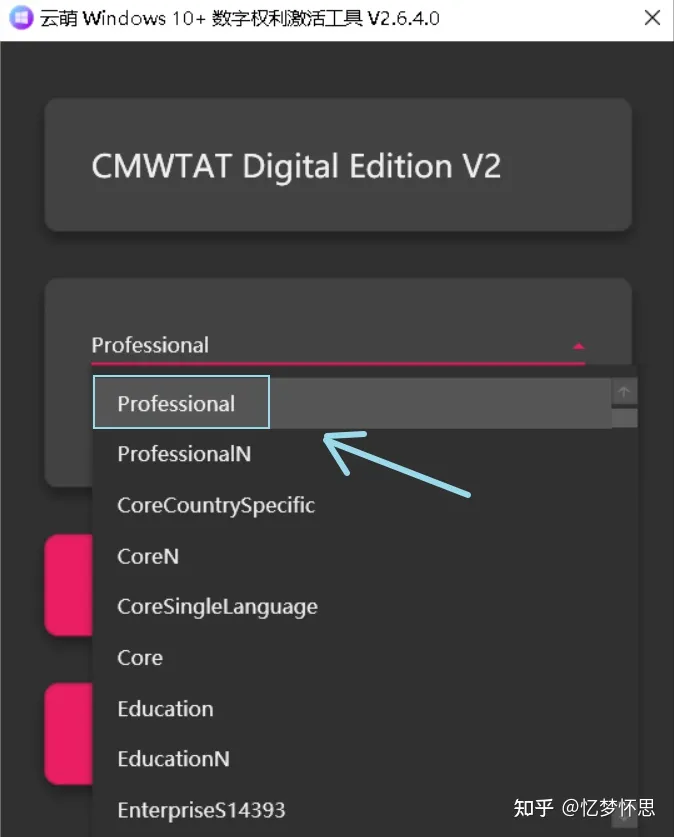
Select automatic mode and click Activate;
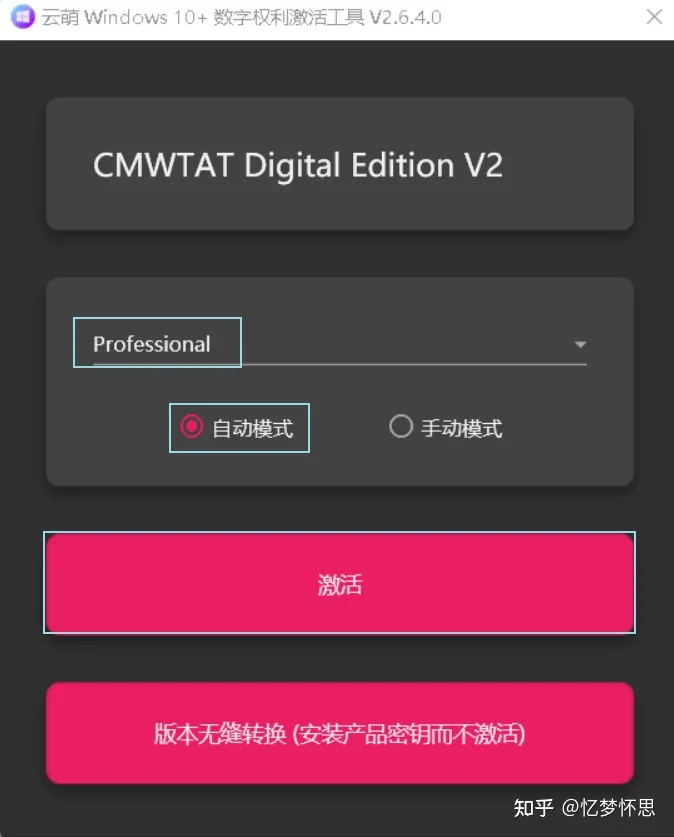
After clicking Activate, you are waiting for the activation process of Windows. It shows that the Windows 10 system is being activated. Please wait a moment (Note: Yunmeng also supports the activation of Windows 11. I activated Windows 11 and upgraded from the home version to the professional version)
After the activation wait is completed, the software will prompt that Windows 11 has been successfully activated. At this time, our Windows has been successfully upgraded from the home version to the professional version. Check the system information and it has indeed been successfully converted.
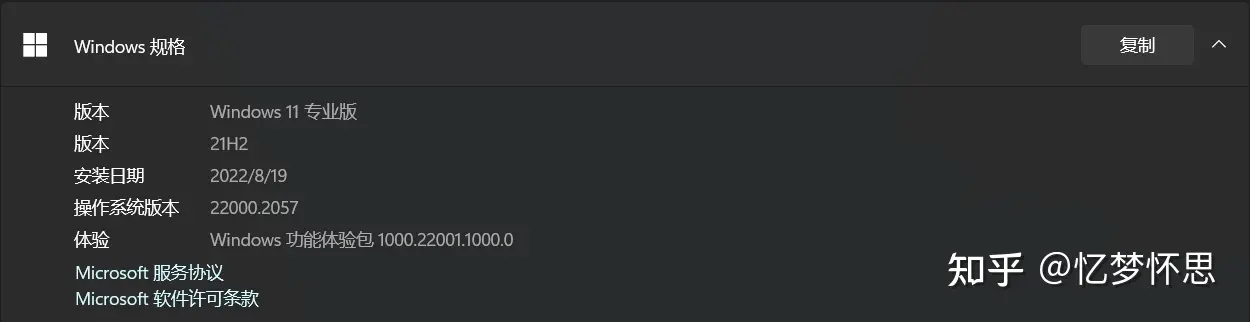
Of course, if you don’t want to use the current system version, you can also click on Version Seamless Conversion, which can convert the current system version to other versions, and then repeat the above operations for activation to achieve perfect conversion activation.

Finally, if you see that the system version has not been activated, be sure to select Activate again to activate the system version. After that, there will be no problem. If you view the system version normally, it will be displayed as Windows 11 Professional Edition.
I hope it can help everyone who wants to upgrade their Windows version.