"Windows 10" tips and tricks to greatly improve game performance. Has everyone solved this problem? In fact, this "Windows 10" guide to greatly improving game performance is also a question that netizens in major forums have been talking about recently. If you are really unclear, you can read this guide. The content is still very clear and tells you exactly what to do.

When Windows 11 was released, Microsoft turned on the virtualization-based security (VBS) feature of Windows 10 and Windows 11 by default, and this feature has been proven to reduce computer performance according to research.
Open the Windows terminal (administrator) - enter the bcdedit /set hypervisorlaunchtype off command - press Enter to confirm - restart the computer

According to research, after VBS is turned off for most games, the game frame rate increases by 2.1% in 4K and 5.3% in 1080p medium quality. That is, the lower the resolution and the lower the image quality, the greater the difference.
Among them, "Microsoft Flight Simulator" has the greatest impact, with an increase of 11.2% in 1080p low image quality. The other three sets of settings also increased by about 9%. The most exaggerated one is "Total War: Warhammer 3". The improvement in 1080p high-definition reached an exaggerated 37.7%, and in 2K high-definition it also reached 28.6%!
Disabling VBS will bring some security risks to your PC. Although it is minimal to ordinary players, players should consider it carefully.
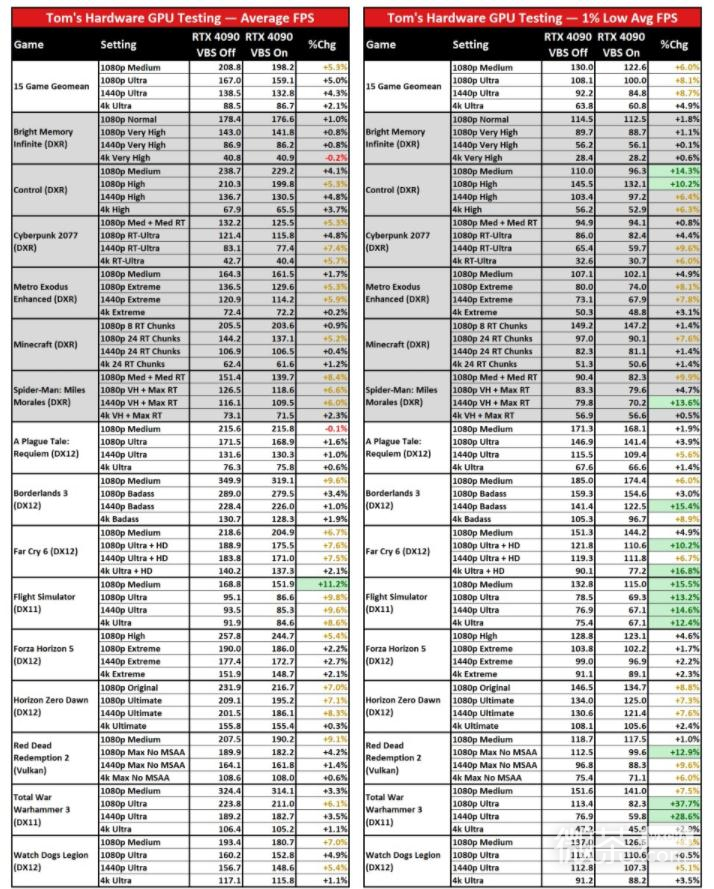
"Windows 10" Tips for Significantly Improving Game Performance. Did this article help users answer their doubts? In fact, we are familiar with the guides of Palm Game Daily. After all, they are all solutions and guides that we have operated in the game. They will definitely help users. Strategies to beat the game.