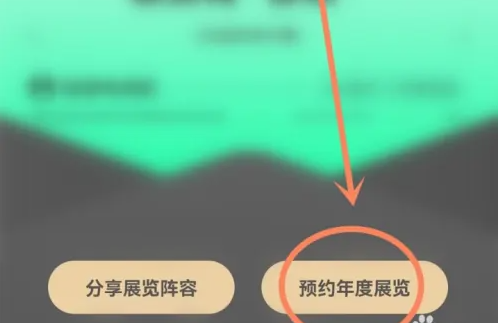Hello fellow veterans, today I will share with you how to read the 2023 QQ Music Annual Report. I hope it will be helpful to you. If it can help you, please pay attention to this site and bookmark it. Your support is our biggest motivation. Thank you everyone. Let’s get started!

1. The user opens the QQ Music homepage and directly searches for "Annual Report".

2. There will be an annual report invitation on the search results page. Click directly on the "2023 Annual Report Invitation" icon.

3. Enter the event page, scroll to the bottom and click the "Open Invitation" button.

4. Then click the "Reservation" button so that you can make an appointment to watch the 2023qq music listening report.