Regarding the Grim Dawn game, my friends must have accumulated various problems, but I don’t know where to solve them. If you want to know the content of the new Chinese version of Grim Dawn 1.2.0.0, you can learn about it here from the editor of Source Code Network, so It will be more relaxed when playing games!
1. The old Chinese package can no longer be used, and the new Chinese package must be used in a new way.
2. First, players need to download the file , download address: [ Click to enter ].
3. Chineseization steps :
①. First download the file and unzip it.
Note: There are two files in it, one is the Chinese file and the other is the font, which need to be used together. Using only the Chinese file without installing the font will result in garbled text in the game!

②. Find the GD game installation directory.
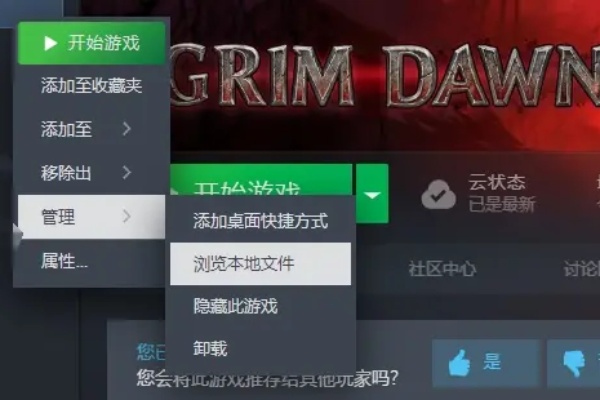
③. Copy the font file to the game root directory.

④. Unzip the font file to the root directory.
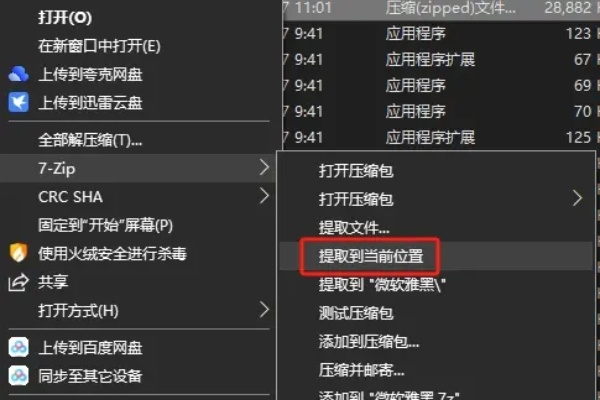
⑤. Enter the root directory settingsfonts and you can see the zh folder, indicating that the fonts are installed successfully.

⑥. Copy the Chinese file to the root directory resources and select overwrite.

⑦. Only keep English and Chinese languages and delete other languages. If you don't do this step, you won't be able to select Chinese in the game.

⑧. Enter the game, enter settings, and select Chinese.

⑨. Exit the game, re-enter, and the localization is successful!
Note: If you do not re-enter the game, the Chinese version may be garbled and cannot be used normally.

ps: The new version has an additional dodge skill, which can avoid deadly attacks from monsters. Please reset the key bindings, otherwise this skill will not be available.
The Chinese version of the new version is achieved by modifying the game files. Any Steam update or Steam checking the integrity of the game files will cause the Chinese version to become invalid, and you will need to re-execute the steps of this tutorial!