The construction of Empire Myth buildings is a newly launched popular content in the game. Many players and users have some questions about the strategy for clearing the Empire Myth game. Below, the editor of Source Code Network will introduce the construction of imperial mythical buildings.

1. Drag the building props from the backpack into the shortcut bar as shown below.
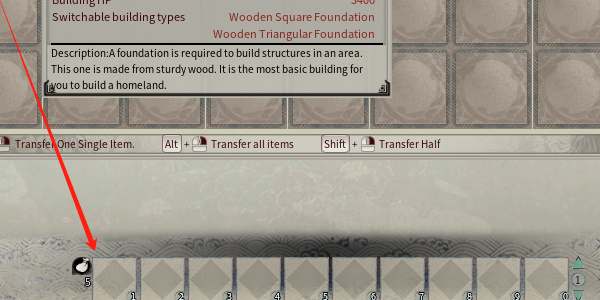
2. Then press the corresponding shortcut key on the main game interface to preview the effect of the building placement, and press the left mouse button to confirm the placement.
3. Buildings are divided into multiple components (such as foundations, walls, etc.), and different components can be combined together by following simple building rules.
4. At this time, information such as the types of buildings that can be switched will be displayed on the left side of the screen. Press the corresponding shortcut key to switch.
5. If the building cannot be placed, it will be displayed in red. At this time, pressing the left mouse button will have no effect, that is, it cannot be placed.
6. Use various building props in the game to create the effect you want.
7. Buildings have load-bearing rules. Beyond a certain distance, support cannot be provided and the building cannot be extended.
8. Aim the camera at the corresponding building module, and you can see some information about the building, such as durability, ownership, decay rate, etc.
