"Cut Screening" uses text reading methods at a glance . The cutting screen software is deeply loved by users for its convenience, efficiency and comprehensive functions. The operation interface is friendly and easy to understand. For some users who have not yet mastered how to use its text reading function, please follow the editor's steps now to learn more about and master this practical skill.
1. First open the editing software. In the software, we can see the draft of the video clip on the editing page. What we need to click here is [Start Creating];

2. Then on the page for uploading materials, we can see that there are incompatible materials such as pictures, videos, live broadcasts, etc. We select the materials and check them. After successfully selecting them, click [Add] in the lower right corner;
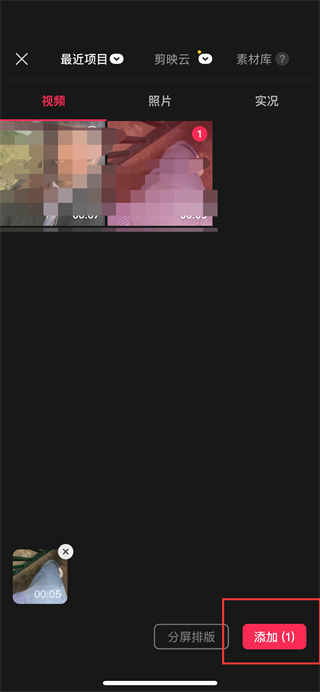
3. After successfully adding it, in the video editing page, we can see clips, audio, text, stickers, picture-in-picture, special effects, etc. at the bottom of the page. Here we click [Text];

4. Entering the page of selecting text tools, we can see that there will be smart packaging, smart copywriting, new text, etc. Here we click the [New Text] tool;

5. After clicking, we enter the text on the text input page and click the check mark to save it. After successfully saving, click the [Text Reading] tool below;

6. Finally, we will see that there are many sounds for everyone to choose from. After selecting, we only need to click Use and then click the [Check icon];

The above is the entire content of the "List of Text Reading Methods for "Cut Screen"" compiled by the editor. If you want to know more mobile game strategies or software tutorials, you can follow this site. Some valuable content will be updated in real time every day. I hope Everyone likes it.