"Sweet You" introduces the steps to quit the club . The game involves rich gameplay of the club member system. Sometimes players have the need to quit the current club. The following is a detailed step-by-step guide on how to exit the club for players in need.

1. The location of the club
The specific location of the club is in the [Outing] function. If you have not turned on this function, you need to turn it on first and then enter the club's internal management interface from this function.

2. Click [Members] inside
There are many functions in this club, some are management functions, some are city promotions, shops, member assistance, red envelopes, etc. There is also a member management function. You need to click the [Member] function. This It is specially used to manage the members inside.

3. Select [Exit Club]
After entering from this interface, you can see the status of all members inside, such as the number and time of members, etc. Players can click the [Exit Club] function button in the lower right corner.
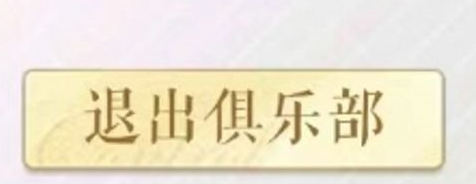
4. [Note] You can rejoin a new club within 24 hours
Before quitting, players should pay attention to the prompts inside: you can only join a new club 24 hours after quitting the club, and your contribution points will be cleared. You can exit after confirmation.