Introduction to the guide for switching accounts in "Sweet You Mobile Game" . This is a simulation business game full of sweetness and warmth. Its delicate and beautiful cartoon graphics and cute cat characters create a dreamy healing home for players. . During the game, in addition to enjoying the fun of running a town, players can also unlock various cats to participate in business activities and experience rich copy challenges and social interactions. For users who have multiple game accounts, how can they easily switch between accounts in this game? This step will be explained in detail below.
1. In the game, we first click on the default avatar in the upper left corner;

2. Then find the settings icon on the character information page, as shown below;

3. You can find the option to switch accounts in the settings item, click Switch;
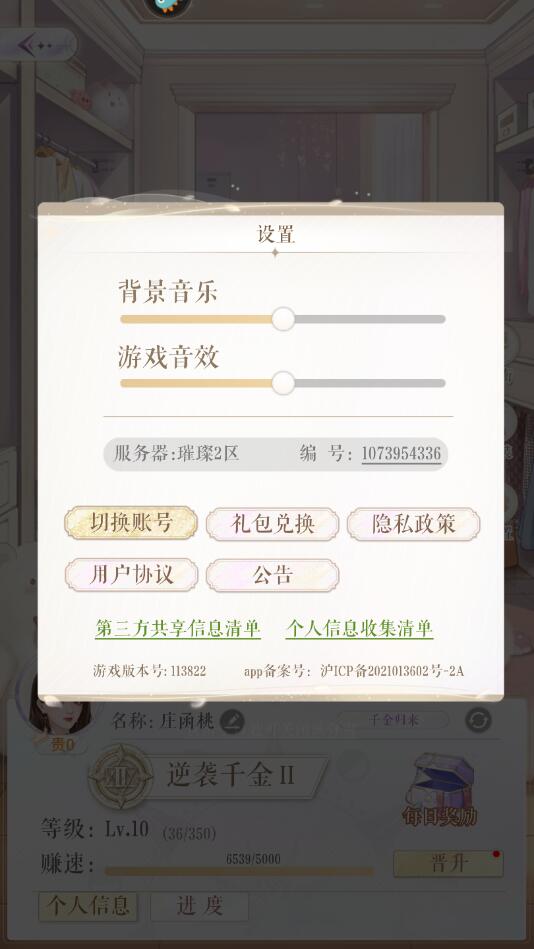
4. After switching, you will return to the login interface. We enter the new login account;
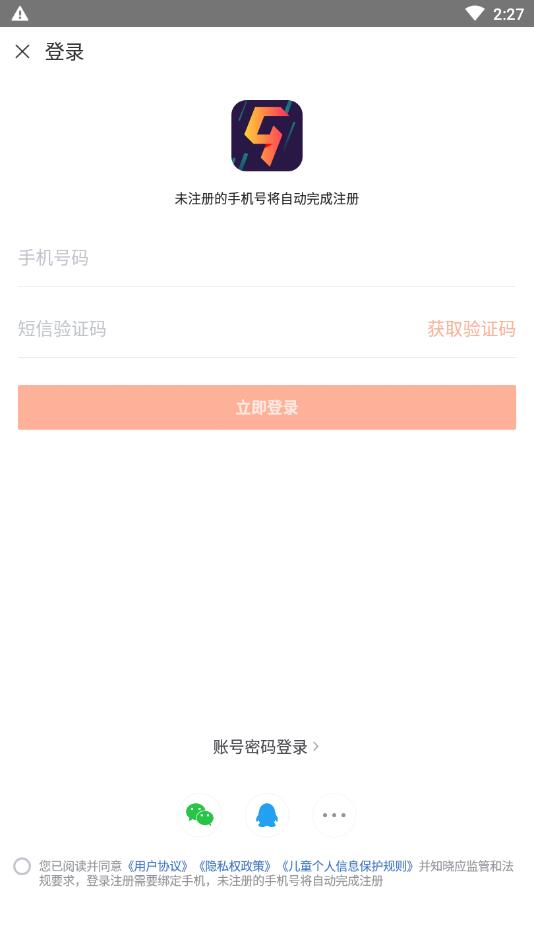
5. In this way, you can easily complete the account switching and login.