If you want to gain strong combat effectiveness in the light encounter, you can only obtain some powerful equipment and other methods through your own operations. If you want to know the introductory tutorial of Light Encounter for beginners, how to use Light Encounter to improve your combat effectiveness and make yourself stronger, then follow the editor of Sourcecode.com and take a look at this guide. I believe I can give you the answer.
This guide is mainly for newcomers who are new to the game. It will be better to follow the game process and lead you to understand the game while playing it.
Newcomers at different stages can quickly find the parts they need
Players with game experience can scroll directly to the end of each part for a concise summary.
Game begins
After the animation, we will come here. Through the prompts below, we can know the operations such as walking (Figure 1)

When you come to the cave, you can see some patterns, which all tell the story of Guang Yu. It is recommended that newbies in this week's episode should not miss it, as it can help you better understand the main storyline of Guang Yu (Picture 2)

After leaving the cave, Guangyu Tourism Bureau reminds you that welcome to Chendao.
Many newcomers complain that they can't find the way, but in fact the game has already given hints.
Here we can see the sunken ship in the sand below, as well as the protruding rocks a little further away, and the tower building at the farthest end.
The same goes for the following pictures. As long as you observe carefully, you will find that the game gives you many hints (Picture 3)

When we come to the sunken ship buried in the sand, we will get our first light wing. Congratulations, you have mastered the ability to fly. And this little golden man, or handsome boy, is the main way for us to collect and upgrade the light wings. (Figure 4)

Continue to the rock outcropping. Light a candle and savor the story. In the lower right corner, if you pay a little attention, you will find a hole under the bright light in the distance.
Come and take a look and you will discover new things! (Figure 5)

Climb the rock (please ignore the idiot behind me). Obviously, we should head towards the rock steps on the left (Figure 6)

But when you come here, you find that the door cannot be opened
And a strange star map appears.
The shape of the star map refers to the ancestors from that place who need to be collected. The denominator is the amount needed to open the door, and the numerator is the ancestors you collected.
There are many such doors in the back. Pay attention to the patterns and numbers on the doors, and your questions will be answered (Picture 7)

What are ancestors?
On the way here just now, you must have seen the cave on the left. This kind of little person with blue light is called an ancestor.
Just light a fire and follow your ancestors
Ancestors are the only way to redeem clothes and props. Only the ancestors collected can be redeemed.
I have already collected it, so it is gray (Picture 8)

Go back to the door, light the fire, and you can see that you can open the door (Picture 9)

Fly all the way up
When we come here, similar buildings are called temples. It is also the end point of every picture.
The ancestors collected previously cannot be exchanged for items. You need to pray in the temple to let the ancestors return to the starry sky.
It can be unlocked and exchanged later (Figure 10)

Enter the door and you'll encounter the first candle you collected.
These glowing candles are called candlelight. Candles can be obtained by collecting a certain number.
Candles are very important
Candles are very precious
I will introduce it in detail below.

Here, you will encounter the first machine door. These diamond-shaped stones need to be lit up to open the door.
This is also the later period when you will encounter the most ways to open the door. It’s just that some pairs of people light up at the same time (Picture 12)

Finally came to the main hall, lit a fire and prayed
Only through prayer can the ancestors return to the sky. When you encounter the prompt "Please let the stars/ancestors return to the sky", just go to the corresponding temple to pray (Picture 13)

From the fallen star map, we can see the collected ancestors.
When the text below your Morning Island is in fraction form, then the denominator is the number of ancestors shared by this picture, and the numerator is the number of ancestors you have collected.
The percentage form is the extent to which you can redeem these ancestor items after collecting all the ancestors. The more you redeem, the higher the degree of achievement. Graduation clothing will be unlocked after reaching 100% (Picture 14)
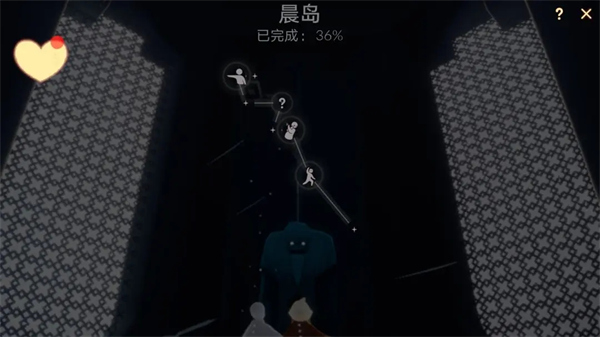
Keep going down, we will experience a flight
Here, you will be taught all the basic skills of flying. Pay attention to the text below
Drag up to raise, drag down to swoop
Press and hold the right button to fly quickly
Moving closer to the clouds, the birds regain energy, which is the upper middle partition. The more partitions, the more times the cloak can be flapped (I have six wings at this time, Figure 15/16/17)
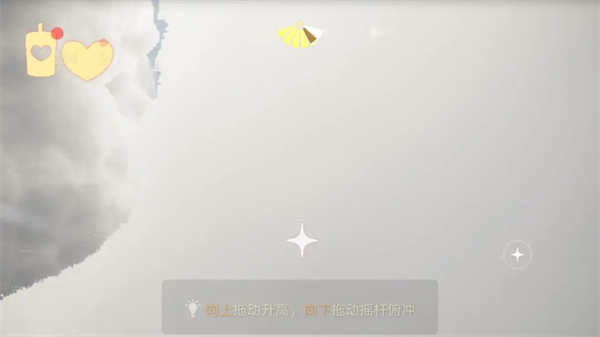
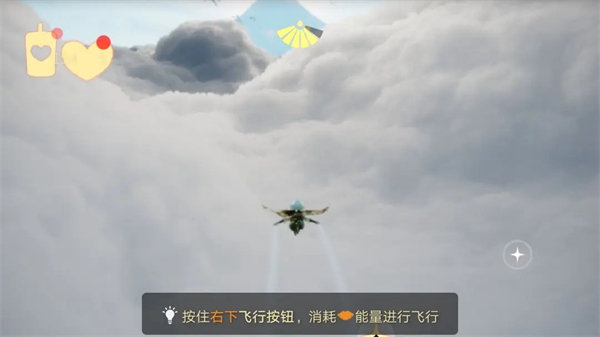

After flying through the valley, we came to the next map, Yunye. (Picture 18/19)
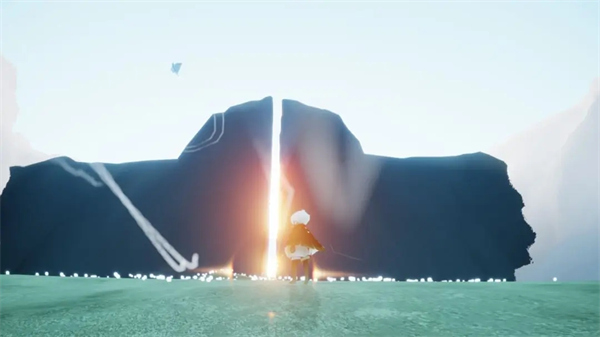

This concludes the first phase of teaching.
Then let’s summarize and review it (if you forget, you can drag it back and review the picture below)
1. Graffiti: See Figure 2/5 for hints of the plot.
2. Obvious buildings, protrusions, eye-catching objects, light spots: route guidance. See pictures 3/4/5/6/7
3. Little Golden Man and Pretty Boy: Collect them to upgrade the light wings. See Figure 4
Features: clear aperture
4. Doors with patterns: You need to collect a certain number of ancestors to open the door. See Figure 7/9
Features: The pattern refers to the place that needs to be collected, and the denominator refers to the number of ancestors required.
5. Ancestors: Collect and exchange them for clothing props. See Figure 8
Features: You need to pray in the temple to make it return, a little man with blue light.
6. Candlelight: Collect a certain amount to exchange for candles. See Figure 11/13
Features: floating candlelight spots in the scene
7. Machine door: A machine door that generally requires ignition to open. See Figure 12
Features: There are rhombus-shaped stones that change color after being ignited. The later stage requires the cooperation of multiple people. Other forms of agency doors will appear
8. Main hall: A place where fires are lit, prayers are made, and ancestors are allowed to return to the sky. See Figure 13
9. Star map: Show your collection status in this map. See Figure 14
Features: The fraction form indicates that the collection has not been completed. The percentage form refers to the extent to which you redeem the item
10. Flight instruction: see Figure 15/16/17
Right click, pull up to raise, pull down to dive
Left click and hold for fast flight
Wings symbol at the top: The zones represent the number of fast flights that can be made. Energy is depleted when turning gray
Replenish your energy: Get close to the clouds, birds. In the later stage, you can approach luminous creatures, lit villains, candles, lampstands, and ancestors.
Continuing from the above article, we came to Yunye.
This is the most popular place in the game to make friends, retire, and chat.
Next, I will introduce one by one the various symbols in the game, their interactions with related items, how to make friends, and how to use candles.
Jumping down from the high platform, the first thing we saw was. It's this stone chair with a candle on it.
As a refresher, the candle next to it has collectible candlelight. (Figure 20)

There will be a fire sign as you walk in. After lighting the fire, you can interact and sit down. When other players also sit down, the two can chat (Figure 21)

It can be clearly seen here that this candle burned short. Because the chat here has a time limit, you can't chat after the candles are burned out. (Picture 22/23)


A little tip, click on the text box above your head to bring up all the chat history on the current map. It's just the two of us here, but when there's a larger group, all the chat happens here. In this way, you can "peep" into the chat of friends behind your perspective (Figure 24)

Here we have used up the candles, and it can be seen that the other party's text has changed to "..."
The chair displays a "please refill" sign (clicking on the sign will consume one of your own candles to restart the chat function) (Figure 25)

Then, at this time, it is logical to introduce the game’s chat system.
In the game, if a specific situation is not reached, when you look at others and when others look at the text you send, they will all read "......." and you cannot read the content.
only
Method 1: Send candles to add as a friend, and continue to spend candles to unlock chat
Method 2: Send an invitation link or QR code outside the game to add friends, and you can directly unlock the chat.
And sitting on stone chairs, swings, tables and other props
As shown in the diagram of method one, from bottom to top in the middle of the action tree, each node is 1+2+3, and it takes a total of six candles to reach the chat (Figure 26)

As shown in the second method diagram, it can be seen that the node is skipped and the dialogue is unlocked directly (Figure 27)

Okay, learned that much. You can't wait to add a friend, right?
But why are mine made of colorful little people, but yours are all "black braised eggs"?
Method 1: Add friends
Usually when we meet strangers, in the eyes of both parties, the other person is the "black braised egg" in the picture below.
But when you get closer, there will be a "Fire" and "Ignition" sign (Picture 28)

Both parties need to click on the fire action and put the candles in their hands together.
Only in this way can the opponent show his original shape (super content, directly click on the flame in the action bar, you can also complete the fire action, which solves the problem that the head mark does not appear in some cases) (Picture 29)

When we click on the other party, the following interface will appear. As you can see, the prompt below consumes one candle to add as a friend (Picture 30)

When a stranger clicks this sign to add you as a friend. You will see others perform the following actions, and a sign will appear
After clicking on the logo, you can accept the invitation and become a friend. (Figure 31)

You will see a pencil appear, telling you to name your friend.
Otherwise, the system will randomly name it automatically. See, in Figure 24 of the tip above, this friend asked me for the name of the note, and what was displayed above his head was the automatic naming of the system (Figure 32)

Method 2: Add friends.
Click the corner of the screen, click Settings in the upper right corner, and find the invitation pictured below.
Create an invitation and send it (Figure 33)

It should be noted that after each person has created three invitations, no new invitations can be created (Figure 34/35)

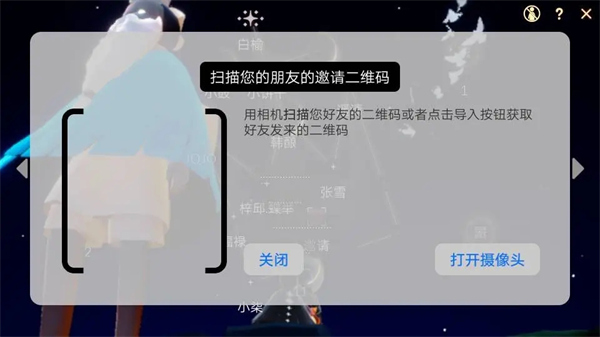
You need to delete previously created invitations, confirm used ones, and delete useless ones before you can create new invitations.
Okay, so what can I do if I add friends? ?
Let's press down the table first.
After talking so much, it’s time to take a look at the scenery.
Aren't you curious about the cave nearby?
Among the six maps, excluding Morning Island and Forbidden Pavilion, two
There will be these caves at the initial location of each picture (Picture 36/37)


This is our wardrobe. From the glowing position above, it's not difficult to understand which hole represents which piece of clothing.
But like the picture below, the one on the far right represents special props, such as swings, chairs, staffs, pianos and other items with special functions (Picture 38)

Walk over and click on the icon that appears to see your wardrobe.
The dark parts are the costumes that have not yet been redeemed, and the lit parts are the costumes you already own.
Click on the clothing you own to change it directly
If you don't own it, you can try it on by clicking on it, and you will be prompted with the ancestor you need to exchange it with. Please check the guide for details (Figure 39)

How do we redeem new costumes and props? ? ?
I think you should have noticed that the flickering candle in the upper left corner of my picture is a heart, right? Although there are white candles, sublimation candles, seasonal candles, there are also hearts and seasonal hearts.
But their essence is the same
It’s the currency in this game.
Different items require different types and quantities of candles or hearts.
So, how to use candles and hearts? And how to get it?
Again, let's press for now.
Keep looking at the scenery.
From the left hand side, go up through the cave (Picture 40)

You will see a stone statue with action prompts (Figure 41)

After clicking, you will be prompted to "teleport back to the situation" (Figure 42)

Of course, we have to take a look, what is this situation? I'm curious
Note that after clicking, do not move until the stone statue turns white, otherwise the transmission will be interrupted.
This will be the first place you log in every day from now on. Attached is a distant view (Fig. 43/44)


First, let me briefly explain that these doors in front of you are portals leading to different maps.
From left to right, they are Chendao, Yunye, Yulin, Xiagu, Mutu and Forbidden Pavilion.
There is a huge door on the right, which requires clearing the last map before the Forbidden Pavilion can be opened. And need to collect more than 20 golden people
Leading to the place of sacrifice and rebirth (Figure 45/46)


OK The side details are almost covered.
Add it down and return to the two remaining questions above.
What's the use of adding friends?
How to obtain and use candles and hearts?
Back, we appear at the first location of the situation (Figure 47)

middle mark
Below is the friends chart.
Above is the ancestral chart.
Click on the friend's star chart. There will be five starry skies in total. The one in the middle is the friend you pay special attention to.
When both parties pay special attention to each other, there will be an online reminder. If either party cancels, there will be no online reminder.
Here, we can see that if there is a halo around it, it means online, if not, it means the other way around.
By comparison, you will find that everyone’s stars are different, and the more complex they are, the higher the intimacy in the game (Figure 48)

Switch left and right to go to other star maps. These brave hearts are glowing and can be clicked to obtain Heart Fire.
If you save a certain amount, you can exchange it for the heart in the upper left corner. You can also directly click on your friend and exchange three candles for a heart to give to the other person (Picture 49)

We click on a friend at random. From top to bottom on the right, they are block, pay special attention, send heart, send to friend's room, change name
There will also be a symbol of sending heart fire above the head
Heart fire is sent once a day, but if he didn't receive your heart fire last time, you can't send it again. (Figure 50)

So much for the role of friends.
As for your friends running pictures and going crazy with you, that depends on your relationship.
Let’s talk about the main functions of candles and hearts.
Click on the Ancestral Chart icon.
You will see the starry sky of your ancestors.
Some details of the Ancestral Starry Sky have been mentioned in the previous part and will not be repeated here.
If we click on an ancestor at random, we can see the item tree on the right.
Here you will see that the subscript is exchanged for white candles and items exchanged for hearts.
This is the main way to use candles and hearts (Figure 51)

Come to the currently active Magic Season Ancestral Starry Sky (Picture 52)

Click on Ancestor. We can see that seasonal candles need to be exchanged for items here
Exchange seasonal candles for seasonal hearts
And find the ancestor at the door and exchange the seasonal heart for special items
It should be noted here that items with the Magic Season logo in the item tree need to purchase a season card to unlock and exchange them (Figure 53/54/55)



Moreover, on the island in the middle of the situation
Ancestors that appear for a limited time. It can be called "traveling ancestors", "replicating ancestors", "showing ancestors"
This is the return of the ancestors from past seasons, and you can exchange white candles for items.
But, to re-enact our ancestors, come at 12 noon on Thursday and leave at 12 noon next Monday.
During this period, players who want to graduate must complete the exchange of items.
Generally, graduation requires a total of 100+ white candles, two sublimation candles, and varying numbers of hearts.
This is why I wrote in another post to appeal to newlyweds not to spend candles casually (Picture 56)

Finally, let’s take a look at some of the game’s buttons
Click any corner of the screen and a menu button will pop up.
The first row, from left to right, is, white candle, ordinary heart, seasonal candle, seasonal heart, sublimation candle, gift card, shopping store, setting center
From left to right at the bottom, typing for chat, high-definition screenshots
For the tasks on one side, you need to find the ancestors at the teleportation gate to receive them, otherwise there will be no tasks to complete.
After completing the task, remember to find your ancestors and submit the task in time, otherwise there will be no reward!!!! (Picture 57)

When you play an instrument, click on the corner and you will find the in-game recording above the screenshot (Figure 58)

Click on the wing symbol in the upper middle of the screen and the backpack will pop up.
in
Area 1 is the most recent action. It just temporarily saves the action you just used.
Area 2 is permanent, the left is for ignition, and the right is for teleporting back to the situation.
Area 3 is where you collect moves. In the running chart, if you see a gray action, it means that you still have ancestors of this action that have not been collected (Figure 59)

Scroll down and you will see four areas
What is adjusted here is your standing posture, which should also affect your kneeling, sitting, and lying down postures. This will only affect the first action in area 3 in the above picture (Figure 60)

Area 5 is to adjust the type of your light language. There are five types in total.
Area 6 contains some magic and instant-use items. The upper right corner is the quantity limit
The first time you click on an item in area 6, instructions for use will pop up (Figure 61)

Click Settings, and there will be the following signs, which are very easy to understand.
In addition, for appointment invitations, in the elf’s place, in the lower right corner of the third picture is
Players who have made a reservation will have a public beta gift package code in the tap game (Picture 62/63/64/65)



The explanation of the second stage ends here.
After seeing this, you can already take charge of yourself and experience the fun in the game.
If everything goes smoothly and you are careful, you should be able to pass through Yunye, Rainforest and Xia Valley.
As for Duskland, in addition to newbie guides, I will consider coding some advanced skills.
Okay, let us quickly summarize and review the many key points above.
1. Stone chair: a place where you can chat with strangers. See Figure 21-25
Features: Candles need to be lit, chat is time-limited, cups can be refilled, candles are automatically refreshed regularly
2. Chat box: Click on the text above the head. See Figure 24
Features: You can see the chats of people all over the map
3. Add friends: Use candles to add, and use invitation codes to add. See Figure 26-35
Features: Friends added by candles need to consume additional candles to unlock chat. Friends who add the invitation code can directly unlock the chat
4. Chat system: You can only chat with people who meet the conditions. See Figure 20-25.
Features: Unlock friends to chat, or use stone chairs, swings, tables and other props
5. Black Braised Egg: Stranger. See pictures 28/29/30
Features: Reveals true form after fighting fire
6. Name your friend: Click the pencil icon to name your friend. See Figure 31/32
Features: Friends who have not named themselves will be randomly named by the system.
7. Invitation code: It can be called up in Settings and Astrology. See Figure 33/34/35
Features: Create up to three invitation codes. New creations need to delete the previous ones.
8. Wardrobe: There are different clothes. See Figure 36-39
Features: Unobtained clothes can be tried on and contain special items
9. Return to stone statue: can be teleported back to the environment. See Figure 40/41/42
Features: Each picture will have it, and the stone statue will be interrupted if it moves before it turns white.
10. Situation: The first scene of logging into the game. See Figure 43-47
Features: There are portals to transfer each picture, and there are ancestors who have tasks, which can be transferred to sacrifice.
11. The role of friends: sending each other’s hearts and minds. Hearts can be transferred. See pictures 48/49/50
Features: 60 heart fire for one heart, three candles for one heart (current activity doubles heart fire)
12. Special attention: Friends of special level are in the middle star map. See Figure 48
Features: Friends who are closely related to each other will receive online reminders
13. Friends’ stars: The more complex the star, the higher the intimacy. See Figure 48
Features: Can be improved through mutual fire, mutual affection, and holding hands to run the map.
14. Mutual hearts: Consume three candles to get one heart. See Figure 50
Features: It is best to communicate with your friends before sending them, to prevent them from being unhappy if they are saving candles.
15. Mutual fire: Click on the sign on the friend's head in the horoscope. See Figure 50
Features: Friends who have not received the fire given last time cannot give it again. once a day
16. Block: Click on the star chart friend in the interface that appears. See Figure 50
Features: Names will be hidden from the star chart, and the names of blocked friends will turn red.
17: Teleport friend’s room: as name. See Figure 50
Features: Can only be transmitted in the star chart of a friend in a situation
18. Candle: Unlock items. See Figure 51-56
Features: Scarce resource, you can get up to about 20 pieces per day. Can be used for gold
19. Heart: See Figure 51-56 for unlocked items.
Features: Scarce resources can be obtained through mutual fire and mutual heart.
20. Seasonal Candles, Seasonal Hearts: Unlock event seasonal items. See Figure 52-56
Features: Obtained through tasks or exchanges, and exchanged for white candles at a ratio of 1:1 after the event.
21. Seasonal items: exchanged for seasonal candles. See Figure 52-55
Features: Items with seasonal marks need to purchase a season card to unlock and redeem them
22. Re-engraved ancestors: Ancestors from past seasons. See Figure 56
Features: Graduation requires 100+ white candles, 2 sublimations, and varying amounts of hearts. Come Thursday and leave Monday
23. Menu button: Click the corner of the screen to pop up. See Figure 57/58
Features: There is a store, you can take screenshots, and a record button appears when you play an instrument.
24. Daily task: Send candles. See Figure 57
Features: No quests if you don’t receive them, no rewards if you don’t submit the quests, go to the ancestors at the teleportation gate to get them
25. Backpack: Click the wings to pop up. See Figure 59/60/61
Features: recent action, ignition, return situation, action, posture, consumables
26. Gray actions in the running chart: not collected
Features: There are no ancestors collecting this action in the map
27. Reservation invitation code: settings, wizard, gift package. See Figure 62-65
The above is the introductory tutorial for newbies to Light Encounter brought to you by the editor. I hope it can help you. If you want to know more related information, you can also pay more attention to the source code network software station!