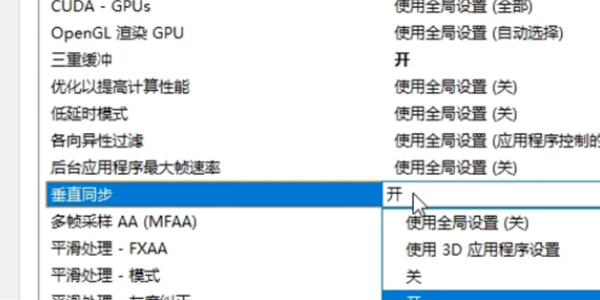Recently, many players have asked for help on how to turn off the vertical synchronization of Elden's Ring. Below, the editor of Sourcecode.com will explain it to you in detail. Let's take a look.

1. Players cannot find the vertical synchronization option in the picture settings in the game. This requires players to use the control panel of the graphics card to turn it off.
2. First, players need to close the game and return to the computer desktop, right-click the computer desktop and select [NVIDIA Control Panel].
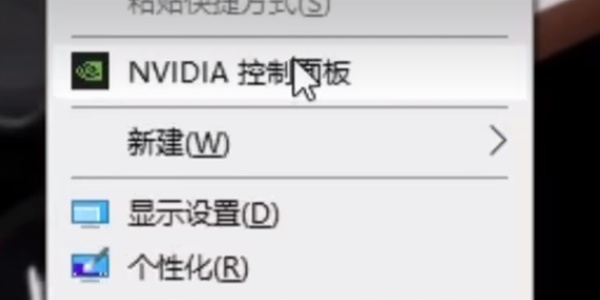
3. Then select [Manage 3D Settings] on the left side of the pop-up control panel.
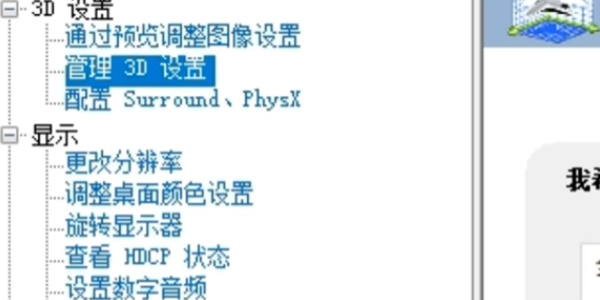
4. Then select [Program Settings] on the page. At this time, the loading may be delayed.
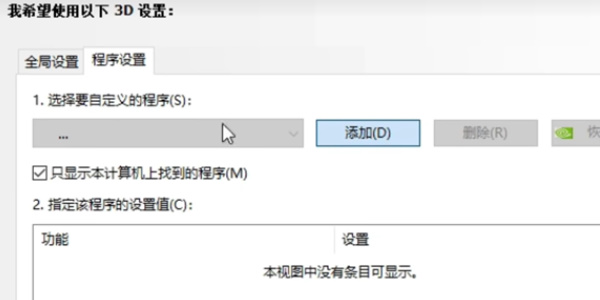
5. Select the game Elden's Circle in the list below. If you can't find it, click Add on the right.
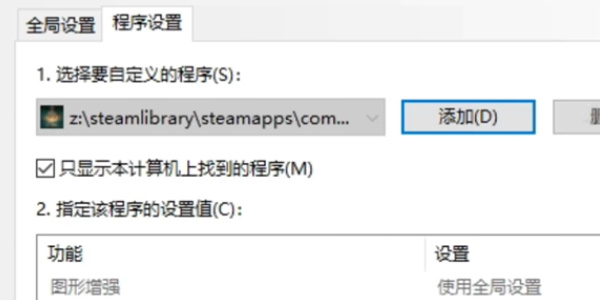
6. Finally, find the vertical synchronization option below, click it and select Close.