• Game Overview : Minecraft is a free-world sandbox game that gives players unlimited creative space. Players can freely build, explore, survive, etc. to realize their gaming dreams.

Many players will want to remove the cross when playing Minecraft. So, how to remove the cross? Next, I will answer this question for you in detail.
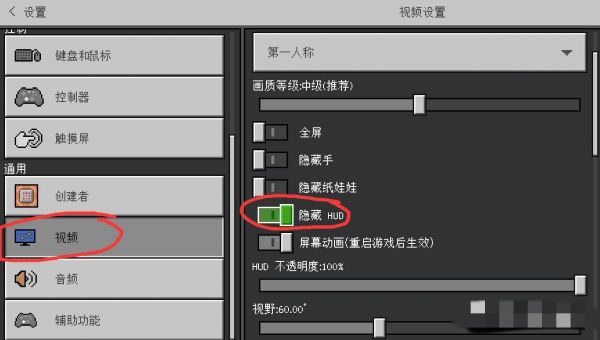
• Operation steps :

1. First enter the game settings interface.
2. Click on the video on the left to turn on the hidden HUD on the right.
3. Then you will find that the cross in the middle of my world has been removed.
• Summarize :
Through the above tutorial, I believe that all players already know how to remove crosses in Minecraft. Hope these strategies will be helpful to you.
-Note : If you think this guide is good, please pay attention to our column, we will bring you the latest game information.