Many players have encountered problems with adding friends in "Douluo Dalu: Shrek Academy" and cannot accurately find the operation method. This results in a poor gaming experience and inability for players to effectively communicate and help each other.
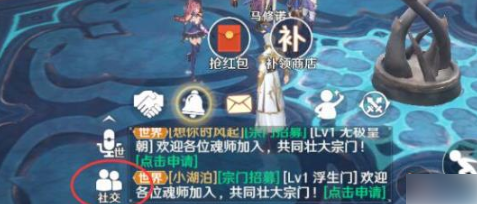
In order to prevent this situation from happening, this article will provide players with detailed strategies for adding friends in "Douluo Dalu: Shrek Academy". Hope it helps players.
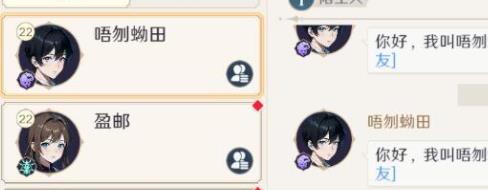
1. Click the "Social" icon at the bottom of the game's main interface.
2. After entering the "Social" interface, click on the avatar and a menu will appear. Click "Add Friend" in the menu.
3. Click the "Add Friend" button, and the following two ways to add friends will appear:
- Click the "+" sign directly to add nearby online players.
- Search for the soul master's name, find the friend you want to add, and click "Add".
1. After adding friends, you can invite them to join your team to challenge dungeons or participate in activities.
2. If you want to invite friends to join your sect, you can click the "Invite Friends" button on the sect interface and select the friends you want to invite.
Through this guide, I believe that players have mastered the method of adding friends in "Douluo Dalu: Shrek Academy". I hope this information can help every player and make the gaming experience more enjoyable.