As a well-made game with exquisite graphics and unique game mechanics, the Douluo Dalu game has been enthusiastically sought after by the majority of players. However, in the game, there is a problem that has been bothering players: How to enter the redemption code to receive the Shrek Academy? Today, the editor of Source Code Network will solve this problem for everyone, lead you to quickly enter the game, and explore more fun together.
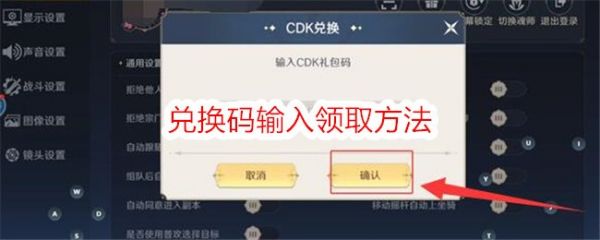
1. After entering the game, first click [Settings], then click [CDKEY Redemption], then enter your redemption code and click Redeem.

1. After entering Shrek Academy in Douluo Continent, click the "More" button on the right.

2. After entering, click the "Settings" button at the end.

3. In the basic settings menu, you will see the "CDK Exchange" icon. Click it to enter the CDK exchange interface.
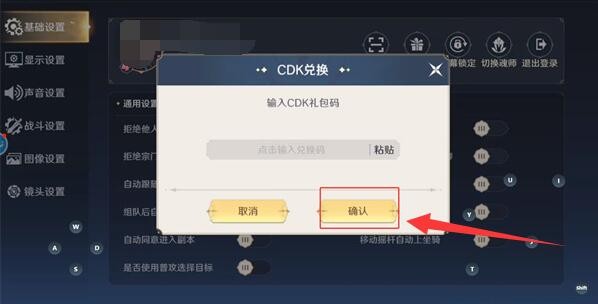
4. Paste the redemption code you obtained in the input box and click Redeem.
5. Finally, you need to pick up the gift pack in your mailbox.
I hope the above information can help you solve your questions and allow you to receive the Shrek Academy redemption code more smoothly. Have a great time playing the game!