The game "Douluo Dalu: Shrek Academy" allows players to have multiple characters and switch between them at any time. Below, we will explain in detail how to perform role switching.

1. After entering the game, first click the [More] button on the right.

2. Next, click [Settings].

3. In the settings page, we can see that there are functions such as scanning, redeeming, screen locking, switching soul masters, and logging out. Click [Switch Soul Master].

4. After switching soul masters, a prompt for switching soul masters will pop up. Click [Confirm] at this time.
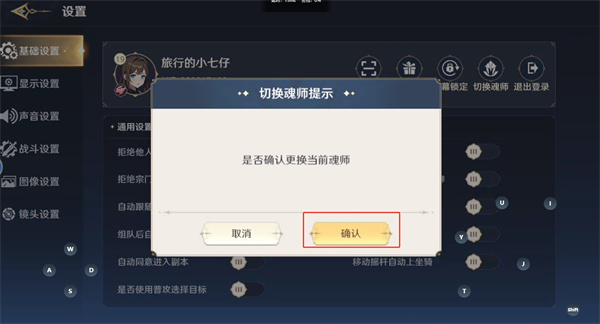
5. Finally, after selecting the character you want to switch on the Soul Master page, click [Start Game].

• There are multiple characters in the game for players to choose from, and players can switch at any time according to their preferences and needs.
• When switching characters, please save your game progress to avoid losing it.
• After switching characters, the player's combat power and equipment will change. Please make adjustments according to the actual situation.
• Players can switch characters at any time through the "Settings" > "Switch Spirit Master" function in the game, or through the "More" > "Settings" > "Switch Spirit Master" path outside the game.
I hope the above information can be helpful to players. Happy gaming!