1. After entering the 4399 Game Box, click on the lower right corner to switch to the [My] interface;

2. In the upper right corner of the interface, find and click the [Settings] function;
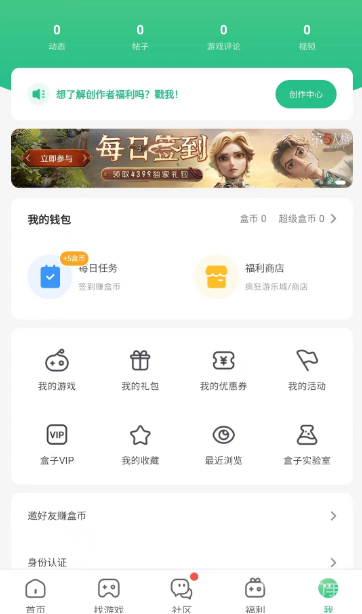
3. After the settings are opened, find and click [Account Binding and Security'] in the options at the top of the interface;
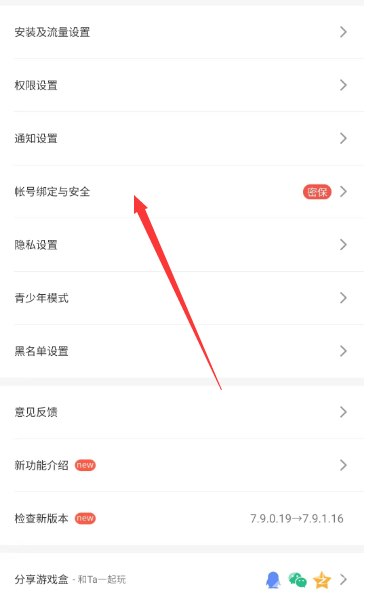
4. After entering the account binding and security settings page, click "Change Password');

5. On the "Change Password" page, you can see an input box. Enter the new password you need to change into the box, and then click the "Confirm" button to complete the password change.
I hope this detailed guide will be helpful to you, and I wish you a happy game!