Why can’t I delete adventure group friends in the new version of DNF? After the update, many friends found that the friends of the new version of the adventure group cannot be deleted. How to delete this friend? Friends who don’t know how to delete it will follow the editor to learn about the deletion of the new version of the adventure group of "DNF". Friend method.


Specific ways to delete friends:
1. In the game, press [ESC] on the keyboard, open the system menu, and click [Social] .

2. In the page that opens, click [Adventure Group] and click [Delete Friends] .

3. In the window that opens, click the [inverted triangle icon] .
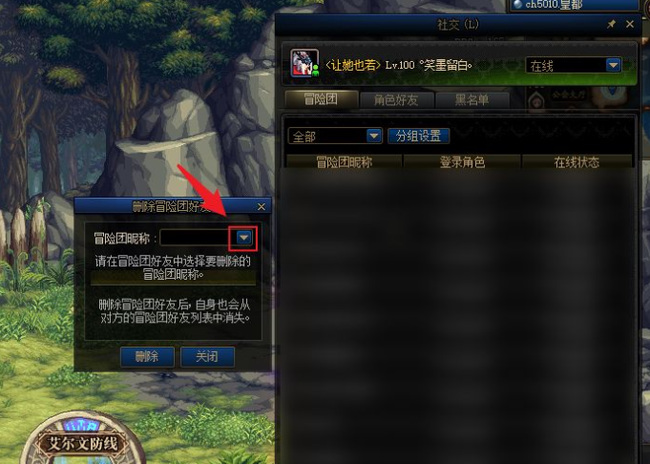
4. In the ongoing options, select the name of the adventure group friend you want to delete.

5. After the selection is completed, click [Cancel] .

6. The deletion of adventure group friends is completed.
