When players explore the mini world, they sometimes encounter the need to experience single-player mode. But many newbies may not know how to enable this mode. Don’t worry, experts from Source Code Network will give you detailed answers here. The following is a detailed step-by-step guide:

Step 1: Enter the game

1. Start the game : Open your Mini World application and click the icon to start the game.

Step 2: Create a new world
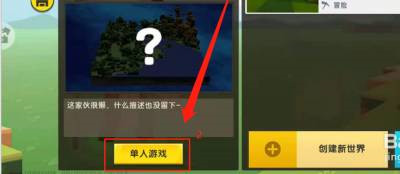
2. Archive selection : In the main game interface, click the "Archive" option, and then select "Create New World".

Step 3: Select game mode
3. Newbie Tutorial Map : In the new world creation interface, find and click "Newbie Tutorial Map" and make sure to select "Single Player Game" mode.
Step 4: Start your solo journey
4. Enter single-player mode : After entering the novice tutorial map, you can follow the prompts step by step to enjoy your own single-player game world.
Through the above four simple steps, you can successfully open the stand-alone mode of the mini world and enjoy exploring and creating. Come and give it a try! If you encounter any problems in actual operation, please feel free to return to this guide for help.