1. Getting Started Steps

-Finding NPC : First, you need to find NPC Daphne in the game. There will usually be a clear sign on her head pointing to the store.
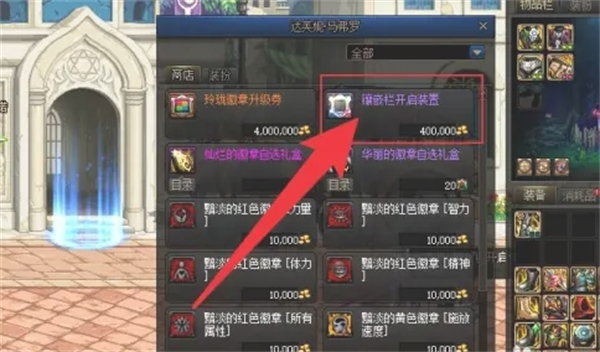
-Store function : Click on her head icon to enter the store interface, which is where you start your mosaic journey.

2. Unlock the mosaic function
-Purchase Device : In the store, you will see an option called "Inlaid Bar Open Device", which requires gold coins to purchase, make sure you have enough resources.
3. Preparation
-Punched equipment : Only equipment that has been punched can be inlaid with badges, so before inlaying, you need to find or make a piece of equipment that can be punched.
4.Operation process
-Mosaic steps :
- - Select equipment: Put the equipment you want to embed the badge into the equipment slot.
- - Execute the action: click the mouse on the equipment, and after the inlay option appears, place the badge.
- - Completion of inlay: Confirm that the badge has been inserted, click the "Inlay Badge" button below to add attributes to the equipment.
5. Effect improvement
- After successfully embedding the badge, your equipment will receive additional attribute bonuses, which is crucial to improving your character's abilities.
FAQ:
1. Q: How to open the mosaic bar?
A: Unlock it by purchasing the "Inlaid Column Opening Device" in the store.
2. Q: Can badges be embedded on equipment without holes?
A: No, you must punch holes in the equipment before inlaying.
3. Q: Do I need gold coins to inlay the badge?
A: Yes, purchasing the inlaid column opening device requires gold coins.