By downloading Wegame's Chinese version of the game and copying the Chinese configuration file to Epic's Rocket League game folder, you can switch the game interface to Chinese or English. By default, the Rocket League game's language is set to English and cannot be changed to another language.
1. If the Chinese configuration file cannot be found locally, you can obtain the Chinese configuration file from the Wegame version.
2. You need to download the Chinese version of Wegame on your computer.
3. First go to Wegame’s Rocket League folder: Rocket League/TAGame/CookedPCConsole.
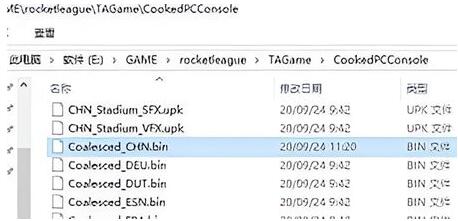
4. Find the file named [Coalesced_CHN.bin] in the folder.
5. Copy the file to the same path as Epic’s Rocket League: Game/rocketleague/TAGame/CookedPCConsole.
6. Under the upper-level folder TAGame, create a notepad file named Language and enter CHN in it.

7. Finally save and exit Notepad, and then change the file suffix to .ini. If the file already exists, you can open and modify it directly.
8. Please pay attention to capitalization when saving and exiting.
9. After opening the game, it will be displayed in Chinese. If you want to switch back to English, just delete the Language.ini file.