• Open the Steam client, find the Steam icon in the upper left corner and click to enter settings.
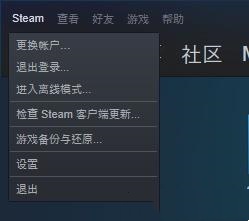
• In the Settings menu, scroll down to the left column and find and tap the Home or Home Sharing option.
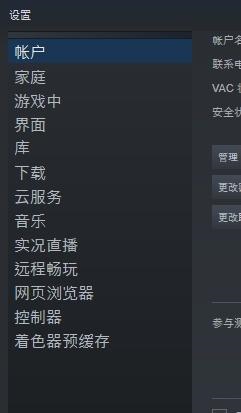
• Make sure the Authorize library sharing on this computer option is checked. Also, select the account you wish to share the game with and tick the box.

• After completing the above steps, click OK or the corresponding Save button to complete the home sharing settings.
• Other members can select and play the shared library of games on your device simply by logging in with an authorized account.
With these detailed steps, even novices can smoothly take advantage of Steam's family sharing feature and enjoy the fun of gaming-free. If you encounter any questions, Source Code Network is here to answer them for you!