1. Start Keep: Open your mobile app store, search and download the Keep app. Find and tap the Sports or Fitness option, then swipe to the Running section.

2. Enter settings: At the bottom of the running interface, you will see a goal or mileage setting option. Click it to enter the target customization interface.
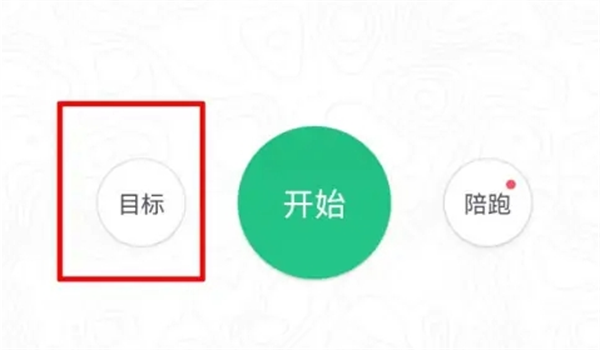
3. Select mode: In the target settings area, you will find two options: Custom and Fixed . For the specific value of 1.314 kilometers, we select the Custom option.

4. Set the target: After clicking Custom , enter the special distance of 1.314 kilometers . After making sure the numbers are correct, click the Start button again.
5. Confirm and start: The software will verify your settings, and after confirmation, relevant reminders will be displayed, such as estimated duration, calories burned, and recommended pace. Click Start to officially start your 1.314km challenge.
6. Data analysis: When setting goals , Keep will also provide detailed statistical data, including estimated completion time, calories burned, and recommended cadence or speed, to help you develop a scientific running plan.
With these steps, even players new to Keep can easily set up and complete a 1.314-kilometer running challenge. I wish you happy exercise and stay healthy!