In the face of so many characters and rich content, many players may be confused about how to adjust the order of channels in Miyoushe. Don’t worry, here’s a detailed step-by-step tutorial to help you easily customize your experience.

1. Launch the Miyoushe App - Open the Miyoushe App on your mobile phone and find the iconic entrance on the homepage.

2. Enter the settings interface - click the icon in the upper right corner, usually a gear or three-dot menu.
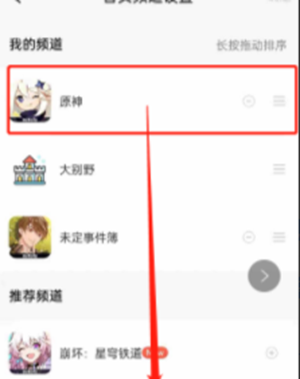
3. Drag to adjust the order - Select the channel you want to move, press and hold, and drag it to your ideal position.

4. Save your choice - Release your finger, confirm that the channel location is correct, and click the " OK " button in the upper right corner.
1. Q : Can I adjust the order of all channels?
A : Yes, you can freely adjust the order of each channel according to your personal preferences.
2. Q : Will the order be saved after adjusting it?
A : Yes, once you click "OK", your channel order will be saved and will remain the same the next time you open Miyoushe.
3. Q : What should I do if I accidentally operate it incorrectly?
A : Don’t worry, just check the order before confirming. If you need to restore the default, you can follow the above steps again.
Remember to check our updates regularly to get more practical tips and latest information about the game!