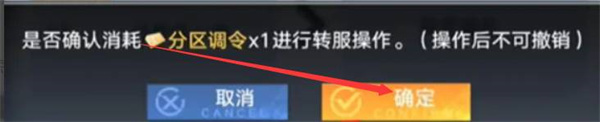Let’s take a look at how to transfer zones in Fantasy Tower. The Fantasy Tower game is a recent hit, attracting many new players to join. Newbies will inevitably encounter many tasks they don’t know how to do when entering the game. This article is targeted. To solve the problems encountered, let’s take a look with the editor of Source Code Network.

How to transfer zones in Fantasy Tower
1. Make sure the character meets the conditions, such as level 30, no guild status (you need to manually quit the guild), clear all emails, non-team status (you need to manually quit the team), more than 3 days since the last server transfer, and you have received it. Old Illusion Weekly Settlement Rewards.
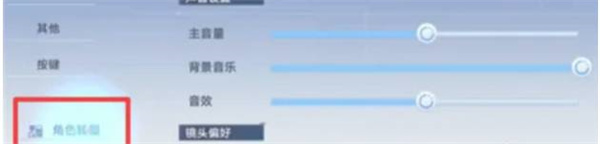
2. The character needs to be in the big world or Seagard scene.
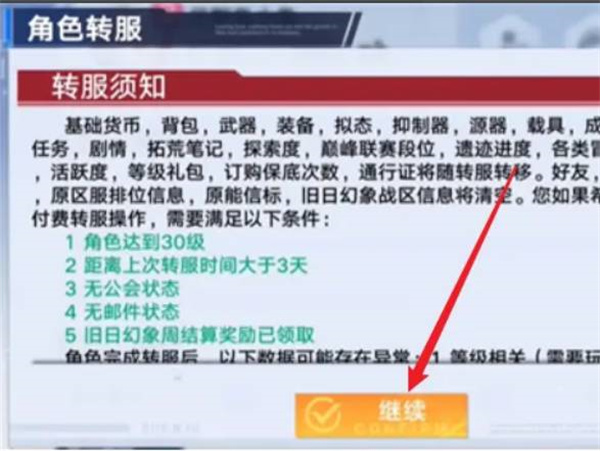
3. Find the "Character Server Transfer" option in the game settings and select the server you want to transfer to.

4. Each time you transfer to a server, you need to pay 500 titanium crystals, but the official will sometimes issue a partition adjustment order, allowing players to transfer once for free. If you use a partition transfer order, you can transfer servers for free.