How to take photos of the Fantasy Tower is a question that attracts a lot of attention in the game. As for how to take photos of the Fantasy Tower, this problem can be easily solved as long as players follow the steps mentioned below.

How to take photos at Fantasy Tower
1. First, we open the game and find the location or scene we want to take pictures.
2. Then we click the camera icon in the upper left corner of the game to enter photo mode.

3. Then in the photo interface, you can use different functions to adjust the shooting angle, time, weather, filters and actions.
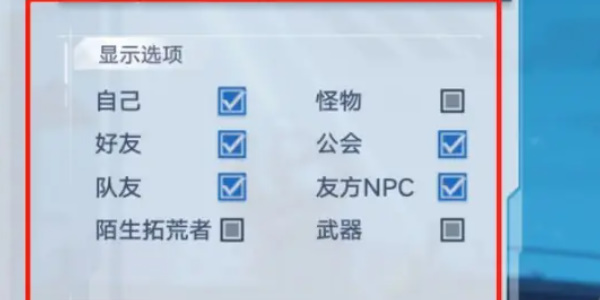
4. After adjusting the settings, click the photo button to take a photo.

5. After the final shooting is completed, you can choose to save the photos to the mobile phone album or share them on social platforms.
