This is a very good game. There are a lot of gameplay contents waiting for you to explore in the game. Many friends may be confused about how to use the dnf dress-up mail device. They don’t know where to go to solve the problem and what to do. ? Let’s take a look at the content carefully prepared by the editor of Source Code Network below. It may be useful to you!

1. First, we enter the game, log in to the account, and select the character who wants to purchase props.
2. Open the mall in the lower right corner, find the points mall in the upper left corner and click to enter.
3. Find limited-time stores or monthly gift packages in the points mall.
4. Purchase the cosmetic mailing device in it. Please note that the limited-time store will be updated from time to time.
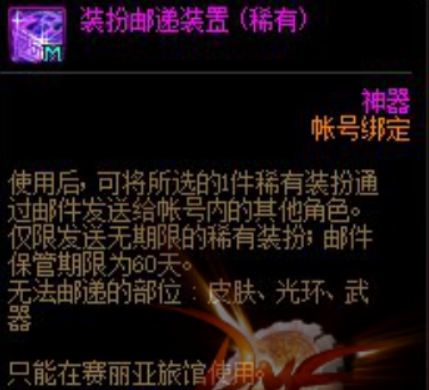
5. There are decorative mailing devices in the monthly gift package, but each account is limited to purchasing two per month.
6. After obtaining the decorated postal device, it can be used in the Selia Hotel and cannot be used elsewhere.
7. Select the decoration mailing device in the backpack and select the decoration you want to transfer. The decoration must be a rare decoration with no expiration date.
8. Select the recipient’s name and click Use to transfer the outfit to the specified character.