超市模拟器货架怎么用
- 作者:互联网
- 时间:2024-04-23 11:31:02
一、货架基础操作
1. 初始设置:获得货架后,首先用鼠标左键选择一个,然后利用WASD键调整位置,灵活规划商品布局。

2. 空间管理:

- 货架尺寸:考虑货架大小,根据超市空间合理放置不同类型的货架。
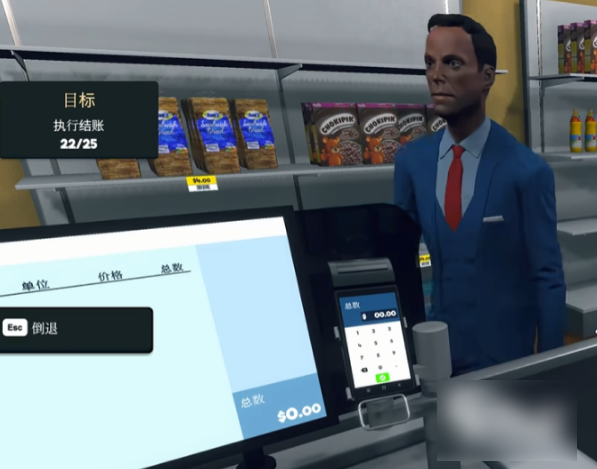
3. 顾客体验:确保留出通道,让顾客自由浏览,避免拥挤。
二、补货与分类

1. 补货流程:
- 商品耗尽:当商品售罄,只需鼠标左键点击补货。
2. 商品分类:
- 整洁展示:避免同一货架混放,保持商品清晰有序。
- 冷藏需求:食物如火腿、鸡蛋、牛奶应放入冰箱内。
三、货架优化建议
• 商业智慧:合理分布货架,增加商品种类,吸引更多顾客。
• 持续改进:定期检查货架,及时调整商品摆放,保持新鲜感。
通过这些步骤,你将能熟练运用超市模拟器中的货架,提升销售效率,让你的虚拟超市生意兴隆。现在就开始实践吧!
上一篇: 以下哪一项属于古代的儿童启蒙书籍
下一篇: 魔兽世界蛮锤氏族附魔是什么
相关阅读
- 超市模拟器补货员卡住了怎么办 2024-07-17
- 超市模拟器手机版怎么玩 2024-07-12
- 超市模拟器如何收银 2024-06-26
- 超市模拟器怎么收钱 2024-06-24
- 超市模拟器如何找钱 2024-06-24
- 超市模拟器如何提高赚钱率 2024-05-29
