Supermarket Simulator is a very good game. The part of changing money is very interesting, and if the money is not found correctly, the checkout cannot be completed. When changing money, you have to press the left mouse button on the currency, otherwise you will not be able to select the banknotes to make change. .
Which key to press to change money in supermarket simulator?
Answer: Left click to change money.
Supermarket simulator change button introduction
The activity of changing money is limited to paper money payments. Scanning and electronic payments do not require change. For paper money payments, you can see how much the other party paid.
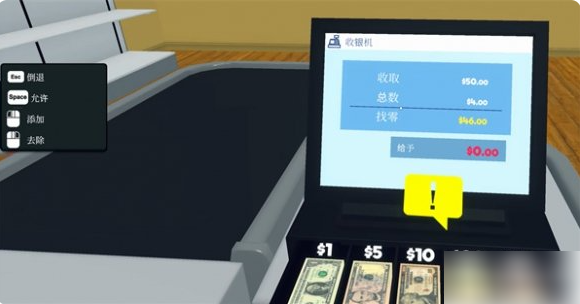
Then the cashier will pop up banknotes and coins. Here, move the mouse cursor to the currency and you can select the currency of that denomination to make change.
Select the appropriate currency and press the left mouse button to take out the currency. Bring up the currency of the required denomination to complete the cashier.

If you accidentally take the wrong one, you can only press the right button to go back to the previous step, so that you can change the money again and ensure that there will be no mistakes at the checkout.