How to extract audio from video editing? First, enter the "Start Creation" page, import the required materials, and select "Audio" on the toolbar to open the audio management window. Then click the "Extract Audio" button, select the file from which the audio needs to be extracted, and check "Import only the sound of the video" to get the audio.
1. First open the editing, then find the " Start Creation " button and put in all the materials you want to process.

2. Then you will see the toolbar below, select the " Audio " function.

3. Select the " Extract Music " function inside, select the audio file you want to take out, and then check the "Import only the sound of the video".
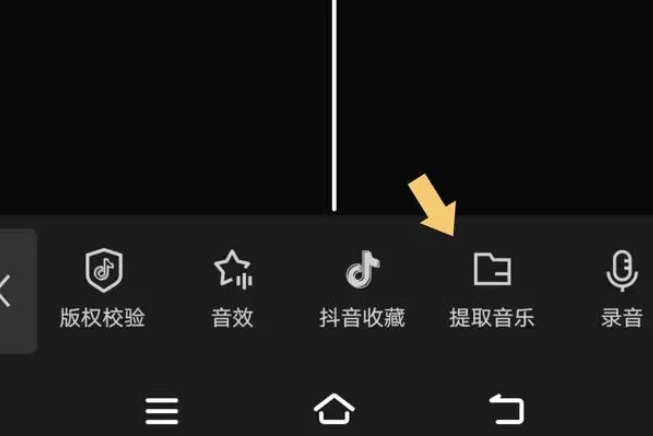
4. After everything is done, you can take a look at the effect of the audio you just extracted. If you are not satisfied, you can adjust it yourself, and finally export it and you're done.
