Everyone must have seen stuck videos on Douyin, right? In fact, you can easily create such videos using cutouts! Just upload the video to the cut, add appropriate music, and then perform the operations of [Start Creating]-[Add]-[Audio]-[Music]-[Use]-[Beat]-[Auto Step].
1. Open the editing software, enter the homepage, and click [ Start Creation ] to start editing.

2. Go to the material upload page, select the required pictures, videos or live materials, and click [ Add ].

3. After adding the material, enter the editing page and click the [ Audio ] button.

4. Enter the audio function page and click [ Music ].

5. On the music selection page, you can view recommended music, collections, Douyin collections and imported music. Click [ Use ] after finding your favorite music.
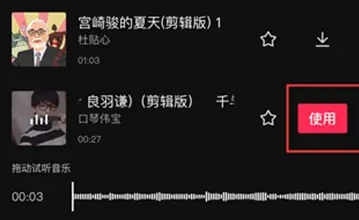
6. After the music is added successfully, return to the editing page, click on the music track, you will see the [ Beat ] function, click to enable.

7. Click [ +Add Point ] to see the automatic point stepping function. After turning it on, you can adjust the point speed.
