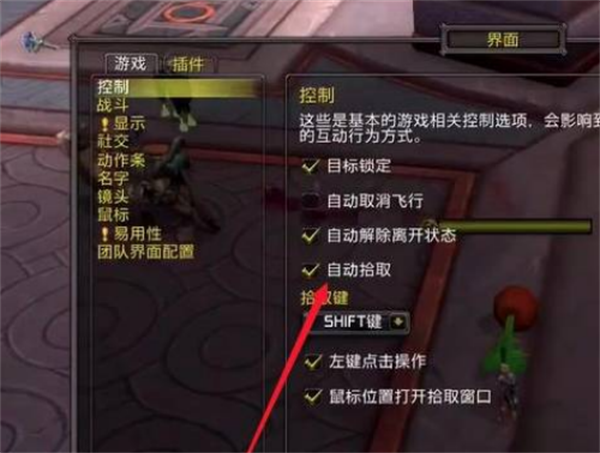In World of Warcraft, players can turn on the automatic pickup function of the game to facilitate the player's experience. The method of turning it on is very simple. There is no need to install a plug-in. We only need to enter the interface settings options and turn on the automatic pickup function in the control options.
1. When the player enters the game, press the ESC key to open the main menu of the game, and then click on the interface .
2. After entering the interface, click on the control bar.

3. Then the player can see the automatic pickup option in the control bar , check it , and automatic pickup will be turned on.
4. In addition to automatic pickup, players can also adjust some other settings on the control interface.