1. Log in to the main interface :

- Open the "Light Encounter" game, enter the main interface, find and click the "Account" icon in the bottom menu.

2. Enter your personal account :

- After clicking, you will enter the personal account page and continue to explore the next step.
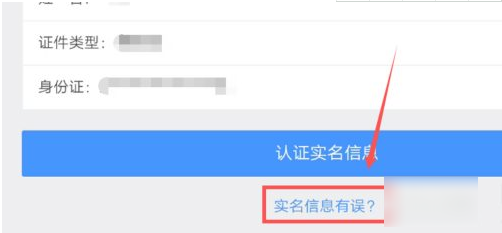
3. View and manage :
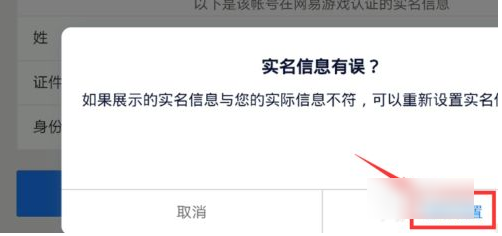
- In this interface, select the "Account Management" option to learn more about and manage your account settings.

4. Check real-name information :
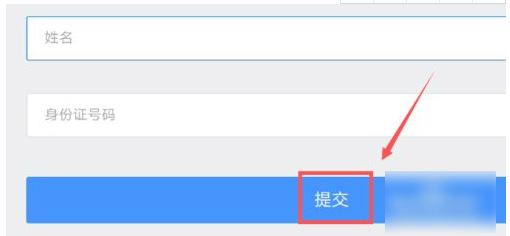
- In account management , find and click "Real Name Information" to view the currently bound real name information.
5. Modify real-name information :
- If you find that the information is incorrect, click "Real name information is incorrect" and prepare to make modifications.
6. Verify identity :
- When the dialog box pops up, enter the verification code sent to your phone by the software, and then click "Next" .
7. Fill in the new information :
- Next, enter the new real-name information you wish to change and make sure it is correct.
8. Submit changes :
- In the last step, click the "Submit" button to complete the update process of real-name information.
Through the above steps, you should be able to successfully update or modify your real-name authentication information in "Light Encounter". Remember to ensure the accuracy and security of all information!