In Wu Games, new activities and new content emerge in an endless stream, which can give players a lasting and fresh gaming experience. At the same time, players will also encounter some tasks they don’t know how to do and gameplay they don’t understand. Don’t worry, this site brings everyone Wu games. The most complete strategy tutorial, come and find out.

1. Players can find controls in the settings and change the translation, rotation, and zoom speeds as needed.
2. Viewing angle smoothness, cursor movement during zooming, and viewing angle jitter can all be set.
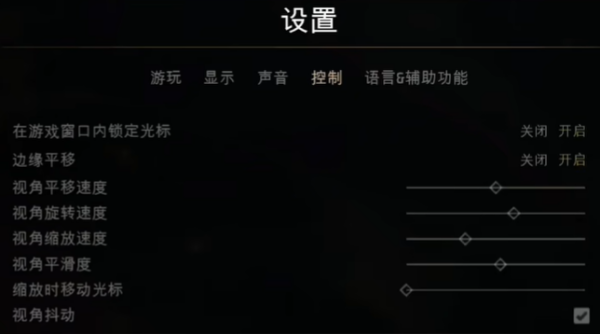
3. There is a viewing angle setting for sliding down, which can be switched according to the shortcut keys . Forward is W, left is A, and backward is S.
4. To the right is D, to switch between towns is T. Press and hold the mouse wheel to zoom in or out.

5. Hold down the middle mouse button and move the mouse to rotate left and right , release it to release.
