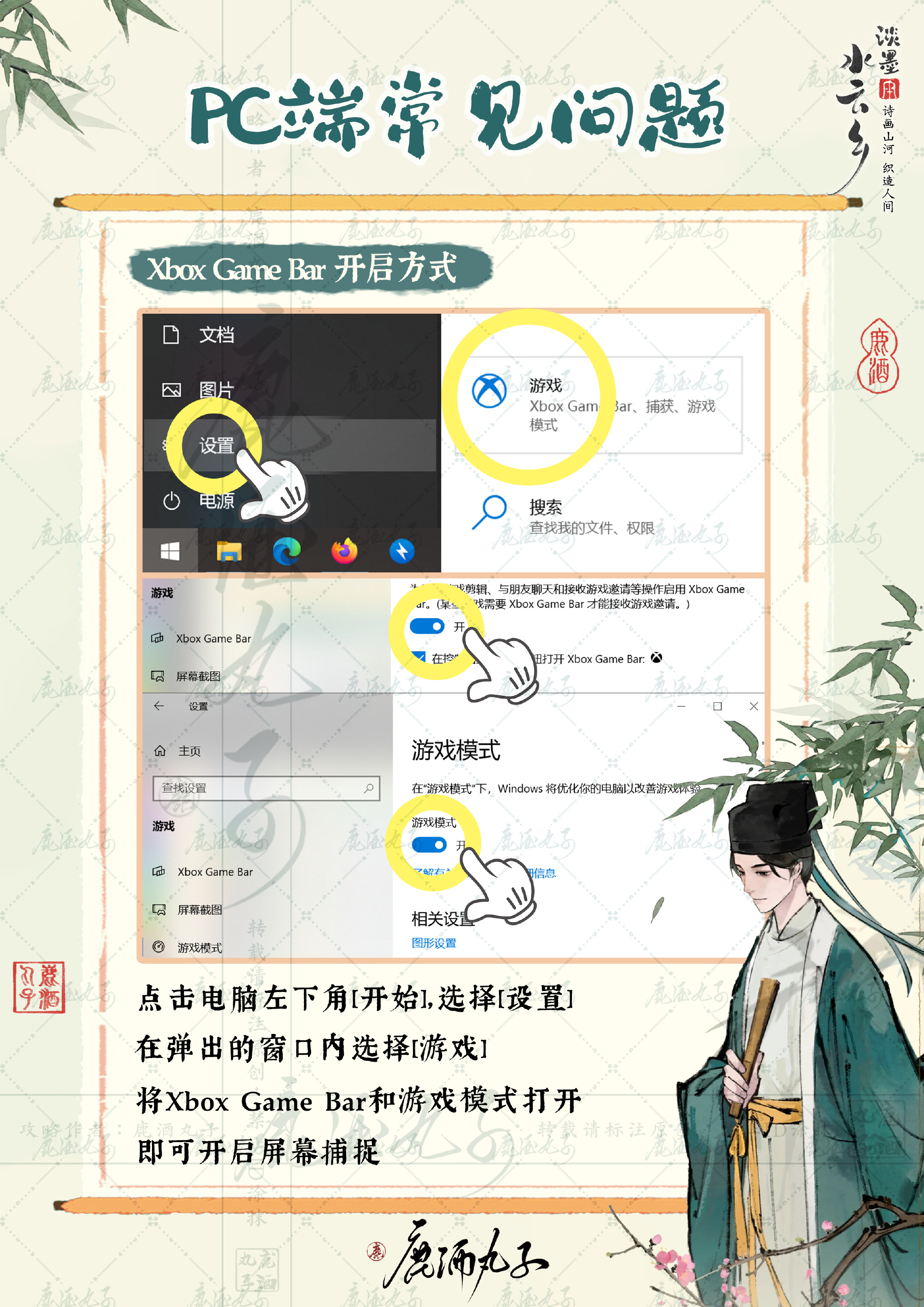The second beta test of Light Mok Yunxiang has begun. You may encounter many problems in the game, so how to solve these problems? The following brings you the specific content of the PC version. Interested players must not miss it!

Frequently Asked Questions on PC
Figure 1-Window mode
Click [More·three horizontal lines icon] in the upper right corner of the game, select [Settings], slide the pop-up window down, and adjust [Resolution Settings]. The smaller the value, the smaller the window.

Figure 2 - Save path of game screenshots
C:UsersAdministratorAppDataLocalLowpwrdLin Mo YunxiangNGallery
After finding the storage folder, you can right-click and add it to [Quick Access] to open it next time
If you can't find it, you can directly copy the path to find it.

Figure 3 - System screenshot & screen recording save path
C:UsersAdministratorVideosCaptures
This computervideocamera
System screenshot shortcut key: win + Alt + prtscsysrq
System screen recording shortcut key: win + Alt + R
You need to open the Xbox Game Bar in Windows system to enable system screenshots or screen recording.

Figure 4-Xbox Game Bar opening method
Click [Start] in the lower left corner of the computer, select [Settings], click [Start] in the lower left corner of the computer, select [Settings], turn on the Xbox Game Bar and game mode, and then turn on screen capture