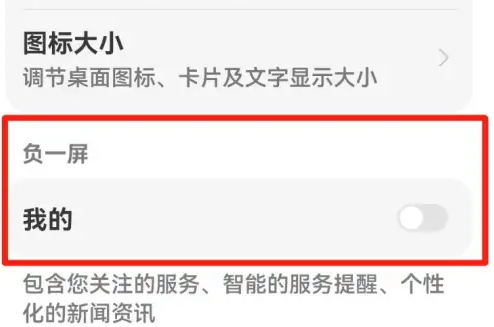This time I will show you how to turn off the negative screen of Huawei nova12ultra. In fact, many people don't know how to solve it, so the editor will give you detailed steps to solve this problem, so that you can solve this problem in one go.
1. Slide to the secondary page to close the negative screen
Swipe left on the negative one screen homepage until the negative two or negative three screen interface appears. At this time, the negative one screen will be hidden, allowing it to be closed.
2. Click the search button
In the negative-screen interface of Huawei mobile phones, tap the search button on the upper right to pop up related options. Select "Turn off service" to temporarily disable the negative screen feature.

3. Go to the phone’s settings and select desktop and wallpaper.

4. After entering, find the desktop settings, and then click to open it.

5. Find the negative screen here and choose to close it.