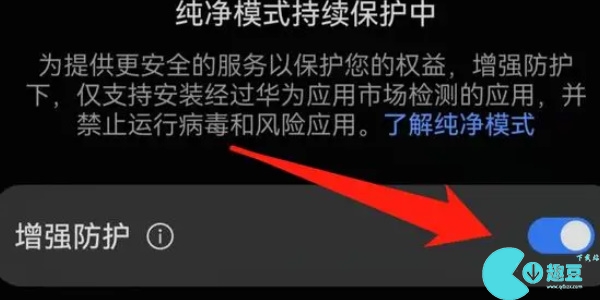Huawei mobile phones provide a pure mode function, aiming to provide a safer and purer usage environment. However, some users may find this feature inconvenient and want to turn it off, but don't know how. In this article, we will introduce you how to turn off pure mode on Huawei mobile phones. If you are interested, please check this article.

Tutorial on turning off pure mode on Huawei mobile phones
operating equipment
Huawei P60, operating system: HarmonyOS4.0.0
Operation steps
1. First, we find the “Settings” icon on the desktop of the Huawei phone and click to enter.

2. Then we find the "System and Updates" option in the drop-down list of the device interface and enter.

3. In the system update interface, we can find the "Pure Mode" option and click to enter;
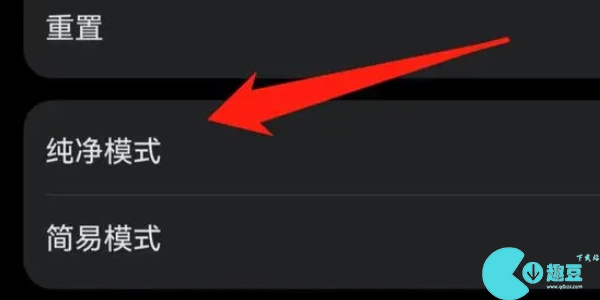
4. Finally, in the "Pure Mode" interface, click the switch button behind the "Enhanced Protection" option to turn off Pure Mode.