How to set the slide key in DNF mobile game? Setting up the slide key can make our attacks smoother and smoother. Many system partners don’t know how and where to set the slide key. So friends who don’t know will follow the editor to find out. Let’s take a look at how to set up the sliding screen keys in “DNF Mobile Game”.

Setting location : Game Settings-Operation-Forward Attack Operation Method-General Attack Slide left and right/double-click the joystick and hold + Basic Attack.
Specific operations:
1. Open the game settings page, click Operation Settings, and slide on the Forward Attack operation mode in Account Settings.

2. There are three operation modes in total:
Basic attack sliding screen:
The first is the normal attack sliding screen. In dungeons or duels, we briefly hold down the normal attack key and scroll in the four directions of up, down, left, and right to initiate the corresponding attack method.
Hold down the basic attack and quickly slide up to cast special skills, which are generally professional suspension skills, such as the Ghost Swordsman's upward move, the Magician's sky strike, etc. Hold down the basic attack and slide down quickly to jump back. Hold down the basic attack and quickly swipe left or right to allow the character to launch forward attacks in different directions.
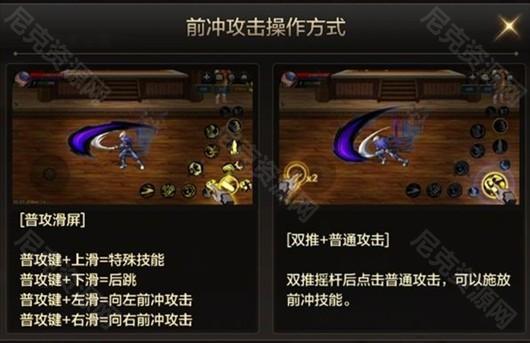
Double push + basic attack:
The second type is double push + basic attack, but this method of operation is only suitable for operating forward attacks. The release method is to double push the remote control stick and then click on the basic attack.
For beginners, we generally recommend using the first method. Compared with the second method, its operation method is simpler and easier to master. Of course, which one to choose depends on everyone’s experience and their own operating habits.

Swipe the screen to cast skills:
Each character has a lot of skills. If we want to equip as many skills as possible during combat and release them easily, we have to mention the function of sliding the screen to release skills.

In the skill configuration, we can see that four skills can be placed in the sliding skill area. During our battle, press and hold the sliding skill position, and then drag up, down, left, and right to cast the corresponding skill.


For the position of the sliding screen skill and the direction of the sliding screen key, you can set it on the operation panel in the settings.
