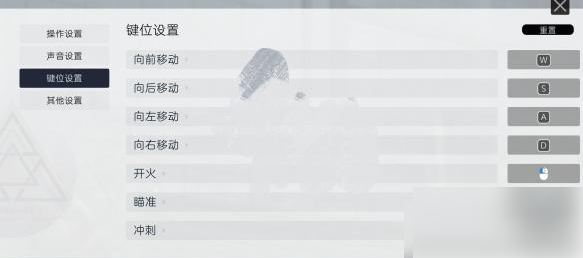How to climb over obstacles in the dusty white restricted area? In the game "Chenbai Forbidden Zone", players can use the handle connection to overcome obstacles. Many players do not know how to use it. Below, the editor will bring you the instructions for the buttons in the "Chenbai Forbidden Zone". Let's take a look!

How to climb over obstacles in the dusty white restricted area
1. Using the handle key configuration can solve the problem of climbing over obstacles.
2. Control the character to dodge/climb: This is usually achieved by holding down the LB key. In the game, the LB key corresponds to the action of controlling the character to dodge or climb over.

3. Control the character's sprint: Press and hold the RB key to achieve the character's sprint state.
4. Use of key combinations: In some cases, you may need to use key combinations to complete specific actions, such as quickly changing players or rotating the perspective to lock on the enemy. For example, the key combination RB key + A/B/Y key can be used for quick substitutions.
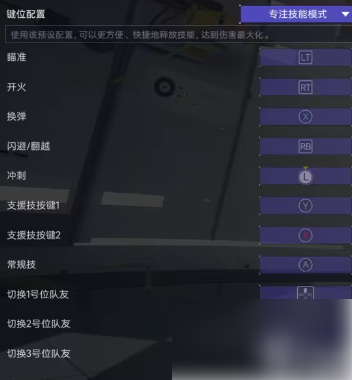
Game button description
1. w, s, a, and d control the movement direction (left, right, forward, backward)
2. Left mouse button to fire
3. Right mouse button to aim
4. (Left) Lshift sprint roll