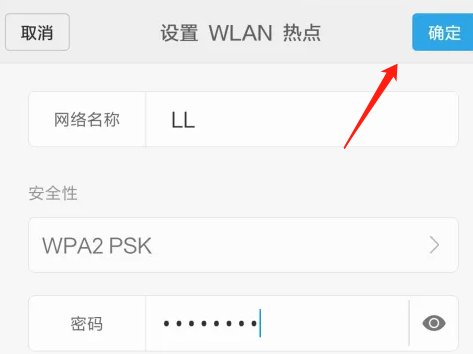Here we will show you how to open the hotspot on Xiaomi civi4pro. This is a game that many friends are playing recently. This is also a problem that many players encounter. For those who don’t know how to do it, let’s take a look at the detailed guide.
1. After ensuring that data traffic is enabled on your phone, enter the phone settings to activate the hotspot.

2. In the system settings, we will find a series of setting items, including the "Personal Hotspot" option. Select and click to expand the relevant content.

3. On the personal hotspot setting interface, you can see that the WLAN hotspot at the top is turned off. Touch the button behind it to activate the hotspot service.

4. We can find that the hotspot is turned on, then click "Set WLAN Hotspot".

5. In the WLAN hotspot settings, you can customize important parameters such as the hotspot name and password, and then click "Confirm" on the upper right.