How to enable hotspot recommendation in moo music. How to enable hotspot recommendation in moo music . Let’s take a look together.
1. First enter the mobile phone system and open the MOO music application.
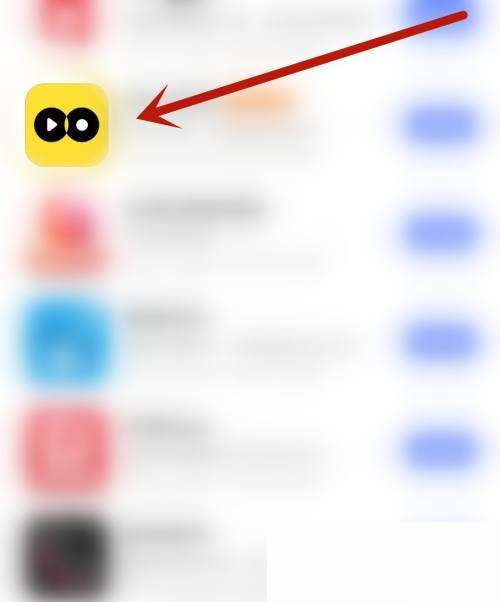
2. Then in the main interface, click to open the settings icon.
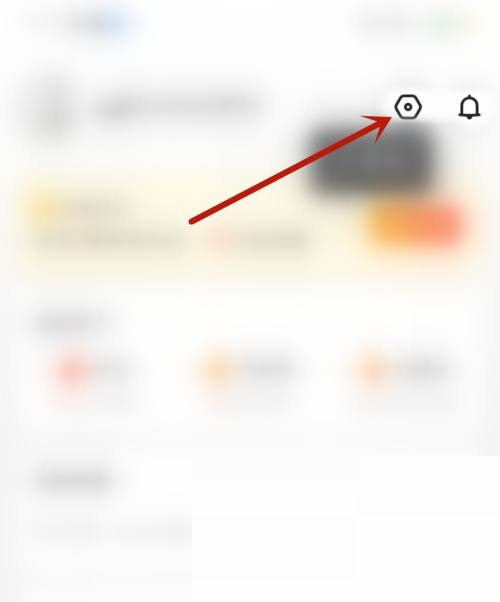
3. We click to open privacy settings.

4. Finally, we just click the switch behind hotspot recommendations.
