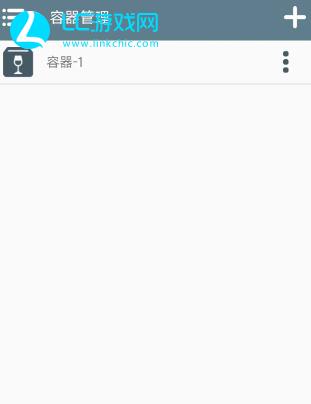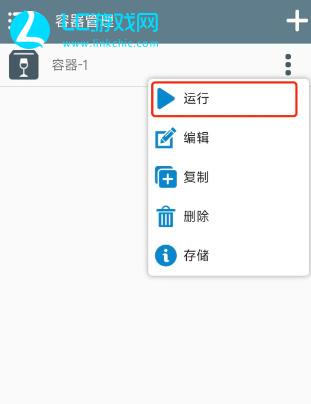How to download and install the mobile version of Plants vs. Zombies Hybrid? Let me tell you. The Plants vs. Zombies game has recently launched new activities and gameplay. New content is online. Many players are still exploring. I believe they will occasionally encounter problems that cannot be solved. , let’s take a look at the strategy below.

How to download and install the mobile version of Plants vs. Zombies Hybrid
Mobile download package: https://www.linkchic.com/app/300398/
Installation tutorial
1. First, we open the above link to download the mobile download package. After the installation is completed, open the system file.

2. Then we click the "+" icon in the upper right corner of the system file to create a container.

3. Then we can choose according to our own system configuration. After completion, click the check box in the lower right corner.

4. Finally complete the creation, click the three-dot icon on the right, choose to run the emulator, and open the game installation package again to complete the installation.