Plants vs. Zombies Hybrid is a game that has become popular on Douyin recently. The new level hanging cases are solved again, players need to find the truth in the game, and many players don't know how to pass the level. In this issue, Xiaobian will bring you an introduction to the store functions of Plants vs. Zombies Hybrid Version 2.2. If you need friends, you can take a look.
"Plants vs. Zombies Hybrid Edition" gameplay guide summary: Click to go

Answer: Just select the product in the store and purchase it.
1. After entering the game, click the backpack function on the main page
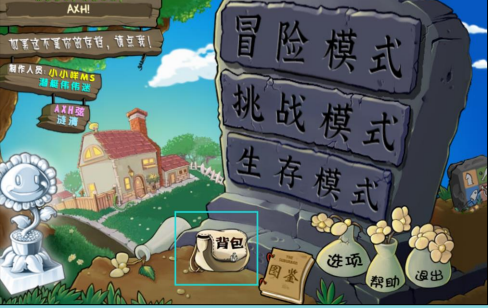
2. On the backpack page, pay attention to the prompt content of Weiwei fans in the lower right corner.
3. Just follow the prompts. Purchase cannot be made on the backpack interface.
4. Select the product on the store interface to purchase it .
5. After the purchase is completed, you need to find the item in your backpack to use it.
6. Disposable props can be used by pressing 6 in the game to open the backpack.
