In Dungeon and Fighter Origins, players can sell tradable items in the game through the auction house. It should be noted that the price range of the items on the shelves will fluctuate with the market price. The editor of Sourcecode.com will provide you with detailed operations below. Steps, interested friends should not miss it.

1. First enter the auction house in the game, and then click on the items for sale on the left.
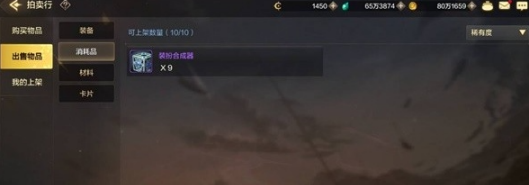
2. Then the props that can be put on the shelves will appear on the right side. If there are no items in the status bar, they cannot be sold.
3. The pictures listed for sale will be restricted as follows.

4. Then click on the items that can be put on the shelves and set the amount on the right side. After deducting the handling fee for the sold items, the remaining Terra is the final price obtained by the player.

5. Finally, the unit price of each item will be set by the system to a range price. Players will automatically default to the average price after it is put on the shelves, and the price range of the props will change with the market selling price.