Although the game is fun, there are many puzzling aspects in the game, such as how to use the Soul Mask console. It is not difficult to understand how to use the Soul Mask console. This guide is specially designed for everyone. After explaining this, everyone will understand the solution after reading it.
Answer : The console activation button is "~", which is usually located above the "TAP" button on the game operation screen.

1. Make sure you have successfully logged in to the server you created or participated in.
2. If you choose an official server, you can also follow the above steps.
3. Just press the "~" key on the keyboard to start the console.
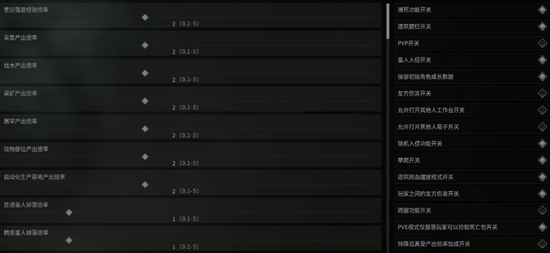
4. Enter the command "gm key+server administrator password".
5. In this way, you can adjust and set various parameters of the server as an administrator.
6. After completing the above steps, return to the main interface of the game and click the console button.
7. At this point, you can start inputting various instructions to operate.
8. Note : In the personal role-playing mode (i.e. single-player mode), players cannot use the console.